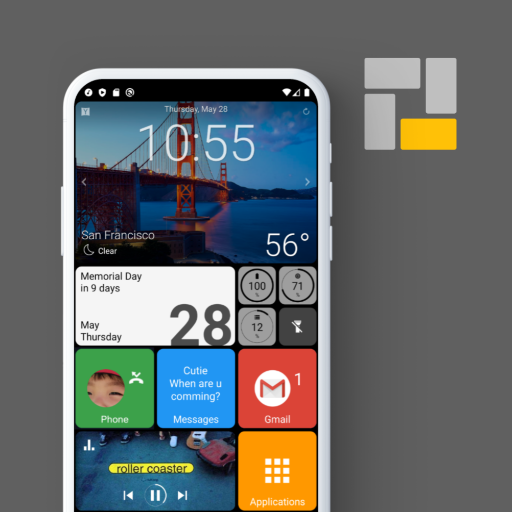Popup Launcher
เล่นบน PC ผ่าน BlueStacks - Android Gaming Platform ที่ได้รับความไว้วางใจจากเกมเมอร์ 500 ล้านคนทั่วโลก
Page Modified on: 25 ส.ค. 2566
Play Popup Launcher on PC
When you press the home button, the launcher pops up as if a folder is opening on the app you're currently using. Just because our launcher is minimalist in appearance doesn't mean it's minimalist in functionality. Enjoy powerful features you won't find in other launchers, including:
- Pop-ups a floating home launcher without stopping the behavior of the app you're currently using.
- Create sub-folders within folders to efficiently manage your apps.
- Supports useful Auto-folders, such as Most Used, Recently Updated, Notifications and many others.
- Force adaptive icons on old fashioned app icons for a uniform app icon look.
- Supports various shapes of adaptive icons.
- Quickly search for apps by typing the first letter of a word.
- Search for apps with their English names even when you set another locale on the device.
Easy and fast. Don't hesitate to give it a try.
Thank you!
เล่น Popup Launcher บน PC ได้ง่ายกว่า
-
ดาวน์โหลดและติดตั้ง BlueStacks บน PC ของคุณ
-
ลงชื่อเข้าใช้แอคเคาท์ Google เพื่อเข้าสู่ Play Store หรือทำในภายหลัง
-
ค้นหา Popup Launcher ในช่องค้นหาด้านขวาบนของโปรแกรม
-
คลิกเพื่อติดตั้ง Popup Launcher จากผลการค้นหา
-
ลงชื่อเข้าใช้บัญชี Google Account (หากยังไม่ได้ทำในขั้นที่ 2) เพื่อติดตั้ง Popup Launcher
-
คลิกที่ไอคอน Popup Launcher ในหน้าจอเพื่อเริ่มเล่น