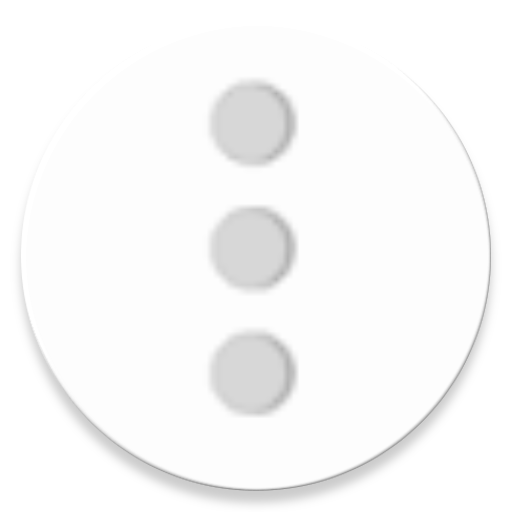Power Shortcuts
العب على الكمبيوتر الشخصي مع BlueStacks - نظام أندرويد للألعاب ، موثوق به من قبل أكثر من 500 مليون لاعب.
تم تعديل الصفحة في: 19 أغسطس 2019
Play Power Shortcuts on PC
---------------------------------------------------
IMPORTANT!
Some features of this application are implemented by non-open (unofficial) API of Android framework.
This means that they are not guaranteed to work properly on all Android devices.
Please do not give less stars just because it does not work on your device.
---------------------------------------------------
You can create tons of shortcuts with this app.
- Application : Set some predefined settings when launching an app.
- Activity : Find out some hidden activities in your device.
- Intent : Try a lot of predefined intents or make your own one.
- Content : Open quickly one of your contents like photo, music or video.
- Quick setting : Switch easily some quick settings.
- System : Simple system functions like flash light, screen lock and so on.
- Key injection : Inject tons of key codes like media play/pause, power button and so on.
العب Power Shortcuts على جهاز الكمبيوتر. من السهل البدء.
-
قم بتنزيل BlueStacks وتثبيته على جهاز الكمبيوتر الخاص بك
-
أكمل تسجيل الدخول إلى Google للوصول إلى متجر Play ، أو قم بذلك لاحقًا
-
ابحث عن Power Shortcuts في شريط البحث أعلى الزاوية اليمنى
-
انقر لتثبيت Power Shortcuts من نتائج البحث
-
أكمل تسجيل الدخول إلى Google (إذا تخطيت الخطوة 2) لتثبيت Power Shortcuts
-
انقر على أيقونة Power Shortcuts على الشاشة الرئيسية لبدء اللعب