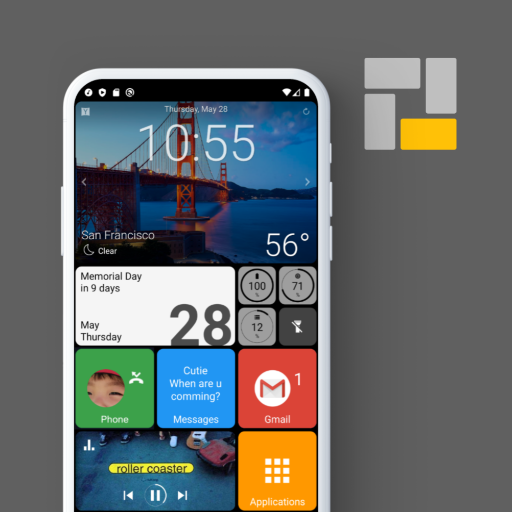Power Shortcuts
Gioca su PC con BlueStacks: la piattaforma di gioco Android, considerata affidabile da oltre 500 milioni di giocatori.
Pagina modificata il: Feb 23, 2025
Play Power Shortcuts on PC
- Application : Set some predefined settings when launching an app.
- Activity : Find out some hidden activities in your device.
- Intent : Try a lot of predefined intents or make your own one.
- Media control : Control the media app currently playing.
- Content : Open quickly one of your contents like photo, music or video.
- Website : Open a website.
- Contact : Quick access, dial, text or mail to a contact.
- Quick setting : Switch easily some quick settings.
- System : Simple system functions like flash light, screen lock and so on.
- Key injection : Inject tons of key codes like media play/pause, power button and so on.
* This app uses Accessibility service API to command the system for the following actions:
- Notifications panel
- Settings panel
- Recent apps
- Power dialog
- Split screen
- Screenshot
- Screen lock
No other information is processed from this permission.
---------------------------------------------------
IMPORTANT!
Some features of this application are implemented by non-open (unofficial) API of Android framework.
This means that they are not guaranteed to work properly on all Android devices.
Please do not give less stars just because it does not work on your device.
---------------------------------------------------
Gioca Power Shortcuts su PC. È facile iniziare.
-
Scarica e installa BlueStacks sul tuo PC
-
Completa l'accesso a Google per accedere al Play Store o eseguilo in un secondo momento
-
Cerca Power Shortcuts nella barra di ricerca nell'angolo in alto a destra
-
Fai clic per installare Power Shortcuts dai risultati della ricerca
-
Completa l'accesso a Google (se hai saltato il passaggio 2) per installare Power Shortcuts
-
Fai clic sull'icona Power Shortcuts nella schermata principale per iniziare a giocare