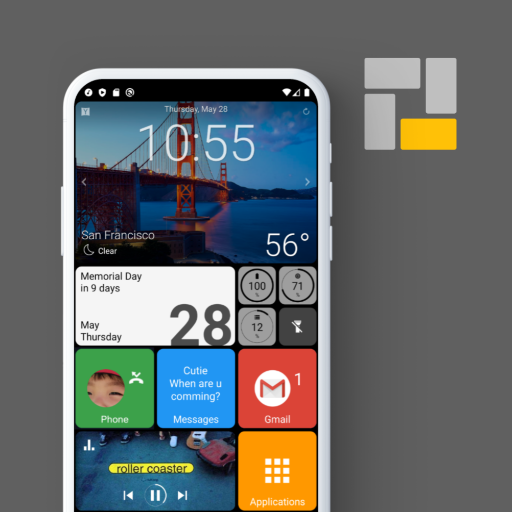화면 끄고 실행
Tools | ChYK the dev
5억명 이상의 게이머가 신뢰하는 안드로이드 게임 플랫폼 BlueStacks으로 PC에서 플레이하세요.
Play Screen Off and Play on PC
This app turns off the screen but keeps your device awake. With this feature, you can do things like
- Playing a video or streaming service with the screen off
- Running an auto-play game with the screen off
- Staying connected with the screen off when copying large files over a USB connection from your PC
- Another good idea
Once adding a button to the quick settings panel (pulling down the status bar), quickly and easily turn off the screen with an app running, and swipe the screen to get back to the running app.
Keywords: playing with screen off, black screen, keep device awake
- Playing a video or streaming service with the screen off
- Running an auto-play game with the screen off
- Staying connected with the screen off when copying large files over a USB connection from your PC
- Another good idea
Once adding a button to the quick settings panel (pulling down the status bar), quickly and easily turn off the screen with an app running, and swipe the screen to get back to the running app.
Keywords: playing with screen off, black screen, keep device awake
PC에서 화면 끄고 실행 플레이해보세요.
-
BlueStacks 다운로드하고 설치
-
Google Play 스토어에 로그인 하기(나중에 진행가능)
-
오른쪽 상단 코너에 화면 끄고 실행 검색
-
검색 결과 중 화면 끄고 실행 선택하여 설치
-
구글 로그인 진행(만약 2단계를 지나갔을 경우) 후 화면 끄고 실행 설치
-
메인 홈화면에서 화면 끄고 실행 선택하여 실행