
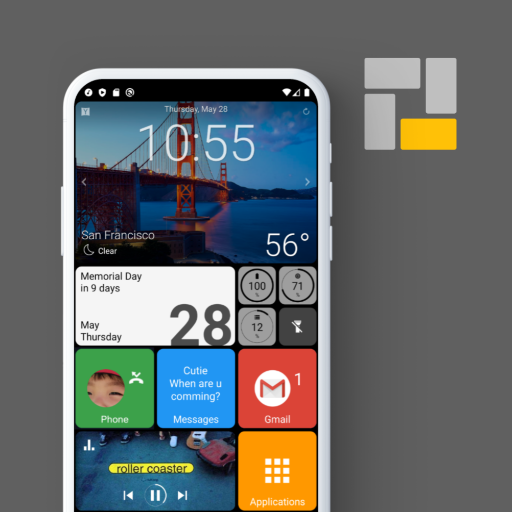
Square Home
Jouez sur PC avec BlueStacks - la plate-forme de jeu Android, approuvée par + 500M de joueurs.
Page Modifiée le: 27 déc. 2023
Run Square Home on PC or Mac
Square Home is a tool app developed by ChYK the dev. BlueStacks app player is the best platform to play this Android game on your PC or Mac for an immersive gaming experience.
Looking for a launcher with a sleek, modern UI that’s easy to use and highly customizable? Square Home may be just what you’re looking for. With its Windows 10-inspired metro design, this launcher is perfect for phones, tablets, and TV boxes alike.
Some of the main features of Square Home include vertical scrolling within pages and horizontal scrolling from page to page. It also boasts beautiful tile effects and shows notifications and count on tile. You’ll appreciate the smart app drawer, which sorts your most-used apps to the top using pattern recognition.
Square Home also makes it easy to quickly access your contacts, and offers a wide range of customization options to suit your preferences. Whether you’re looking to enhance the look and feel of your device or just want to streamline your user experience, Square Home is a great choice.
Download Square Home on PC with BlueStacks and see for yourself what this powerful launcher can do.
Jouez à Square Home sur PC. C'est facile de commencer.
-
Téléchargez et installez BlueStacks sur votre PC
-
Connectez-vous à Google pour accéder au Play Store ou faites-le plus tard
-
Recherchez Square Home dans la barre de recherche dans le coin supérieur droit
-
Cliquez pour installer Square Home à partir des résultats de la recherche
-
Connectez-vous à Google (si vous avez ignoré l'étape 2) pour installer Square Home
-
Cliquez sur l'icône Square Home sur l'écran d'accueil pour commencer à jouer



