
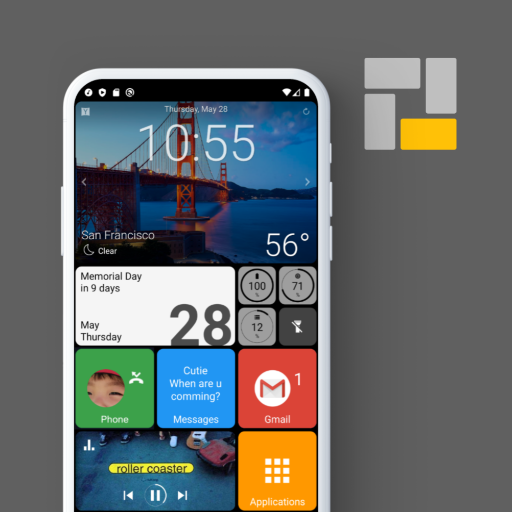
Square Home
在電腦上使用BlueStacks –受到5億以上的遊戲玩家所信任的Android遊戲平台。
Run Square Home on PC or Mac
Square Home is a tool app developed by ChYK the dev. BlueStacks app player is the best platform to play this Android game on your PC or Mac for an immersive gaming experience.
Looking for a launcher with a sleek, modern UI that’s easy to use and highly customizable? Square Home may be just what you’re looking for. With its Windows 10-inspired metro design, this launcher is perfect for phones, tablets, and TV boxes alike.
Some of the main features of Square Home include vertical scrolling within pages and horizontal scrolling from page to page. It also boasts beautiful tile effects and shows notifications and count on tile. You’ll appreciate the smart app drawer, which sorts your most-used apps to the top using pattern recognition.
Square Home also makes it easy to quickly access your contacts, and offers a wide range of customization options to suit your preferences. Whether you’re looking to enhance the look and feel of your device or just want to streamline your user experience, Square Home is a great choice.
Download Square Home on PC with BlueStacks and see for yourself what this powerful launcher can do.
在電腦上遊玩Square Home . 輕易上手.
-
在您的電腦上下載並安裝BlueStacks
-
完成Google登入後即可訪問Play商店,或等你需要訪問Play商店十再登入
-
在右上角的搜索欄中尋找 Square Home
-
點擊以從搜索結果中安裝 Square Home
-
完成Google登入(如果您跳過了步驟2),以安裝 Square Home
-
在首頁畫面中點擊 Square Home 圖標來啟動遊戲



