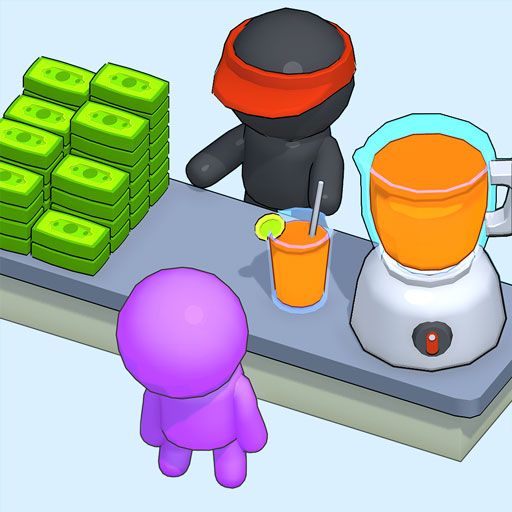Wood Factory – Lumber Tycoon
Spiele auf dem PC mit BlueStacks - der Android-Gaming-Plattform, der über 500 Millionen Spieler vertrauen.
Seite geändert am: 22.07.2023
Play Wood Factory – Lumber Tycoon on PC
Here you will axe down trees & convert them into wooden planks to earn rewards to become the richest tycoon! Become the ultimate idle wood factory tycoon by building and expanding your empire with upgrades and investments.
Features of Wood Factory – Lumber Tycoon:
*Chopping your own wood and hire lumberjacks!
*Get experience of debarking, chisel & plank machines
*Manage factory resources
*Build factory line and hire workers
*Unlock and Upgrade machines
*Business upgrade to grow your lumber empire
*Boost wood production for max profit
*Manage Sales and fulfill the customer demand
Dive into the timber world of giant wood production to earn plenty of cash and become the rich enough to expand your factory production lines.
Spiele Wood Factory – Lumber Tycoon auf dem PC. Der Einstieg ist einfach.
-
Lade BlueStacks herunter und installiere es auf deinem PC
-
Schließe die Google-Anmeldung ab, um auf den Play Store zuzugreifen, oder mache es später
-
Suche in der Suchleiste oben rechts nach Wood Factory – Lumber Tycoon
-
Klicke hier, um Wood Factory – Lumber Tycoon aus den Suchergebnissen zu installieren
-
Schließe die Google-Anmeldung ab (wenn du Schritt 2 übersprungen hast), um Wood Factory – Lumber Tycoon zu installieren.
-
Klicke auf dem Startbildschirm auf das Wood Factory – Lumber Tycoon Symbol, um mit dem Spielen zu beginnen