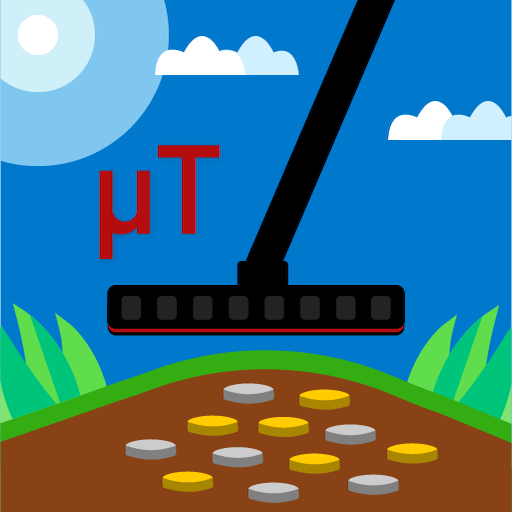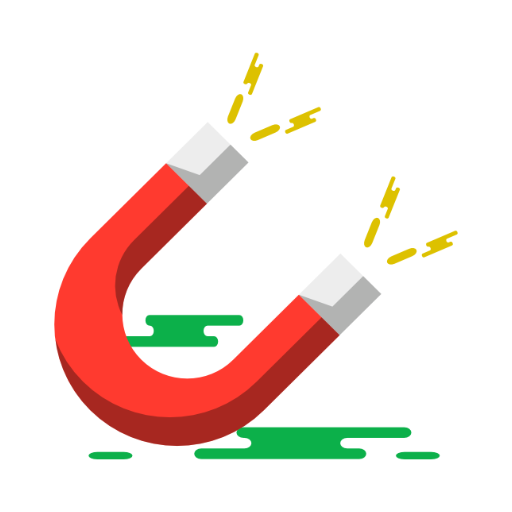
Magnetometer Pro
العب على الكمبيوتر الشخصي مع BlueStacks - نظام أندرويد للألعاب ، موثوق به من قبل أكثر من 500 مليون لاعب.
تم تعديل الصفحة في: 1 ديسمبر 2019
Play Magnetometer Pro on PC
Magnetometer Metal Detector helps you to detect metal objects (steel, iron) around you. When a metal object is near to you, the magnetic field level will increase. Note that gold, silver an copper coins cannot be detected since they are classified as non-ferrous metal and so, they have no magnetic field.
A Gauge helps you to see the magnetic value that is also displayed in textual mode. The magnetic value is presented in µT (Microtesla). A graph shows you also the recent magnetic field activity.
Usage of Magnetometer Metal Detector is really simple. Open the application, and move it around you. Don't forget to calibrate your magnetic sensor before using it. If you want to know how to use the application, click on the Demo Video available from the main menu.
Note that the application requires a magnetic sensor on your smartphone or tablet to work correctly. If you don't have a magnetic sensor, Magnetometer Metal Detector won't work on your device.
Don't hesitate to contact me if you have feedbacks or ideas to improve Magnetometer Metal Detector via email : sylvain.saurel@gmail.com
العب Magnetometer Pro على جهاز الكمبيوتر. من السهل البدء.
-
قم بتنزيل BlueStacks وتثبيته على جهاز الكمبيوتر الخاص بك
-
أكمل تسجيل الدخول إلى Google للوصول إلى متجر Play ، أو قم بذلك لاحقًا
-
ابحث عن Magnetometer Pro في شريط البحث أعلى الزاوية اليمنى
-
انقر لتثبيت Magnetometer Pro من نتائج البحث
-
أكمل تسجيل الدخول إلى Google (إذا تخطيت الخطوة 2) لتثبيت Magnetometer Pro
-
انقر على أيقونة Magnetometer Pro على الشاشة الرئيسية لبدء اللعب