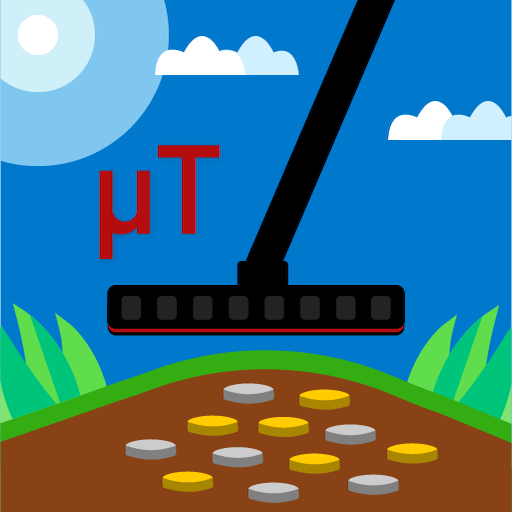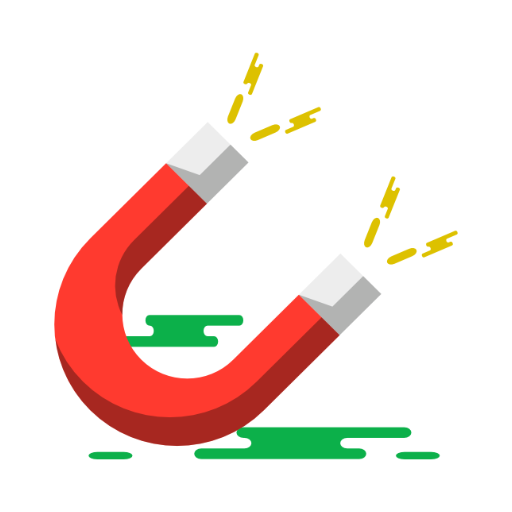
Magnetometer Pro
None | Sylvain Saurel
5억명 이상의 게이머가 신뢰하는 안드로이드 게임 플랫폼 BlueStacks으로 PC에서 플레이하세요.
Play Magnetometer Pro on PC
Magnetometer Pro measures magnetic field around you by using the magnetic sensor that is built into your smartphone and tablet.
Magnetometer Metal Detector helps you to detect metal objects (steel, iron) around you. When a metal object is near to you, the magnetic field level will increase. Note that gold, silver an copper coins cannot be detected since they are classified as non-ferrous metal and so, they have no magnetic field.
A Gauge helps you to see the magnetic value that is also displayed in textual mode. The magnetic value is presented in µT (Microtesla). A graph shows you also the recent magnetic field activity.
Usage of Magnetometer Metal Detector is really simple. Open the application, and move it around you. Don't forget to calibrate your magnetic sensor before using it. If you want to know how to use the application, click on the Demo Video available from the main menu.
Note that the application requires a magnetic sensor on your smartphone or tablet to work correctly. If you don't have a magnetic sensor, Magnetometer Metal Detector won't work on your device.
Don't hesitate to contact me if you have feedbacks or ideas to improve Magnetometer Metal Detector via email : sylvain.saurel@gmail.com
Magnetometer Metal Detector helps you to detect metal objects (steel, iron) around you. When a metal object is near to you, the magnetic field level will increase. Note that gold, silver an copper coins cannot be detected since they are classified as non-ferrous metal and so, they have no magnetic field.
A Gauge helps you to see the magnetic value that is also displayed in textual mode. The magnetic value is presented in µT (Microtesla). A graph shows you also the recent magnetic field activity.
Usage of Magnetometer Metal Detector is really simple. Open the application, and move it around you. Don't forget to calibrate your magnetic sensor before using it. If you want to know how to use the application, click on the Demo Video available from the main menu.
Note that the application requires a magnetic sensor on your smartphone or tablet to work correctly. If you don't have a magnetic sensor, Magnetometer Metal Detector won't work on your device.
Don't hesitate to contact me if you have feedbacks or ideas to improve Magnetometer Metal Detector via email : sylvain.saurel@gmail.com
PC에서 Magnetometer Pro 플레이해보세요.
-
BlueStacks 다운로드하고 설치
-
Google Play 스토어에 로그인 하기(나중에 진행가능)
-
오른쪽 상단 코너에 Magnetometer Pro 검색
-
검색 결과 중 Magnetometer Pro 선택하여 설치
-
구글 로그인 진행(만약 2단계를 지나갔을 경우) 후 Magnetometer Pro 설치
-
메인 홈화면에서 Magnetometer Pro 선택하여 실행