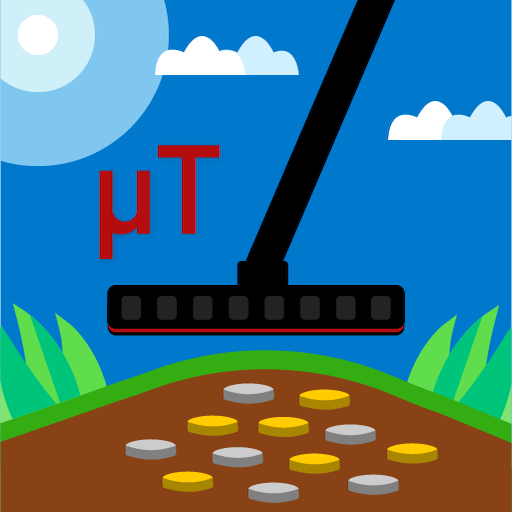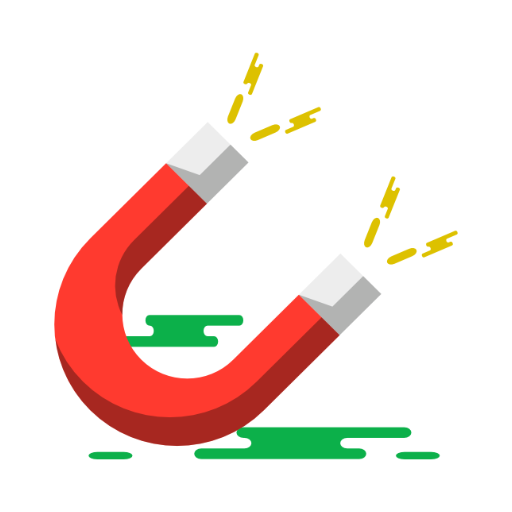
Magnetometer Pro
Играйте на ПК с BlueStacks – игровой платформе для приложений на Android. Нас выбирают более 500 млн. игроков.
Страница изменена: 1 декабря 2019 г.
Play Magnetometer Pro on PC
Magnetometer Metal Detector helps you to detect metal objects (steel, iron) around you. When a metal object is near to you, the magnetic field level will increase. Note that gold, silver an copper coins cannot be detected since they are classified as non-ferrous metal and so, they have no magnetic field.
A Gauge helps you to see the magnetic value that is also displayed in textual mode. The magnetic value is presented in µT (Microtesla). A graph shows you also the recent magnetic field activity.
Usage of Magnetometer Metal Detector is really simple. Open the application, and move it around you. Don't forget to calibrate your magnetic sensor before using it. If you want to know how to use the application, click on the Demo Video available from the main menu.
Note that the application requires a magnetic sensor on your smartphone or tablet to work correctly. If you don't have a magnetic sensor, Magnetometer Metal Detector won't work on your device.
Don't hesitate to contact me if you have feedbacks or ideas to improve Magnetometer Metal Detector via email : sylvain.saurel@gmail.com
Играйте в игру Magnetometer Pro на ПК. Это легко и просто.
-
Скачайте и установите BlueStacks на ПК.
-
Войдите в аккаунт Google, чтобы получить доступ к Google Play, или сделайте это позже.
-
В поле поиска, которое находится в правой части экрана, введите название игры – Magnetometer Pro.
-
Среди результатов поиска найдите игру Magnetometer Pro и нажмите на кнопку "Установить".
-
Завершите авторизацию в Google (если вы пропустили этот шаг в начале) и установите игру Magnetometer Pro.
-
Нажмите на ярлык игры Magnetometer Pro на главном экране, чтобы начать играть.