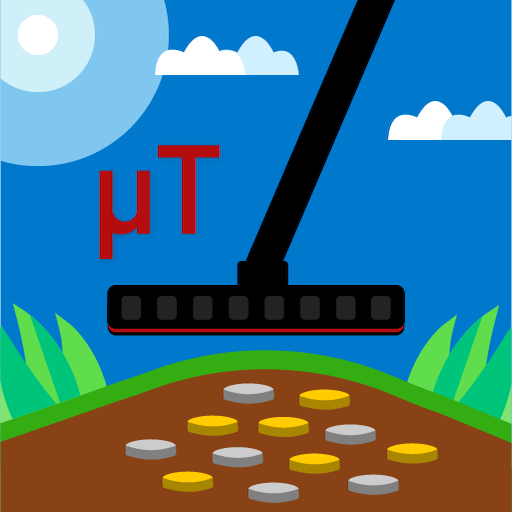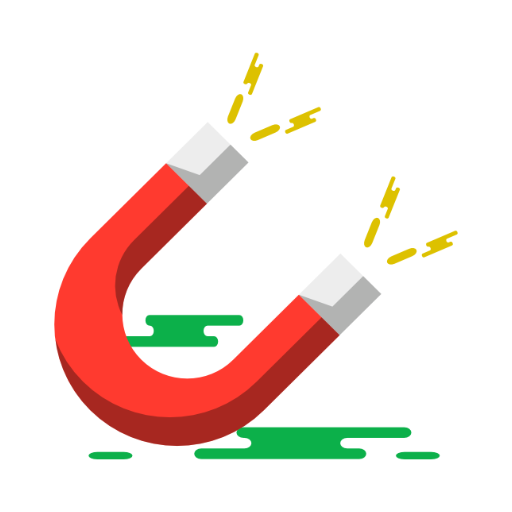
Magnetometer Pro
Chơi trên PC với BlueStacks - Nền tảng chơi game Android, được hơn 500 triệu game thủ tin tưởng.
Trang đã được sửa đổi vào: 1 tháng 12, 2019
Play Magnetometer Pro on PC
Magnetometer Metal Detector helps you to detect metal objects (steel, iron) around you. When a metal object is near to you, the magnetic field level will increase. Note that gold, silver an copper coins cannot be detected since they are classified as non-ferrous metal and so, they have no magnetic field.
A Gauge helps you to see the magnetic value that is also displayed in textual mode. The magnetic value is presented in µT (Microtesla). A graph shows you also the recent magnetic field activity.
Usage of Magnetometer Metal Detector is really simple. Open the application, and move it around you. Don't forget to calibrate your magnetic sensor before using it. If you want to know how to use the application, click on the Demo Video available from the main menu.
Note that the application requires a magnetic sensor on your smartphone or tablet to work correctly. If you don't have a magnetic sensor, Magnetometer Metal Detector won't work on your device.
Don't hesitate to contact me if you have feedbacks or ideas to improve Magnetometer Metal Detector via email : sylvain.saurel@gmail.com
Chơi Magnetometer Pro trên PC. Rất dễ để bắt đầu
-
Tải và cài đặt BlueStacks trên máy của bạn
-
Hoàn tất đăng nhập vào Google để đến PlayStore, hoặc thực hiện sau
-
Tìm Magnetometer Pro trên thanh tìm kiếm ở góc phải màn hình
-
Nhấn vào để cài đặt Magnetometer Pro trong danh sách kết quả tìm kiếm
-
Hoàn tất đăng nhập Google (nếu bạn chưa làm bước 2) để cài đặt Magnetometer Pro
-
Nhấn vào icon Magnetometer Pro tại màn hình chính để bắt đầu chơi