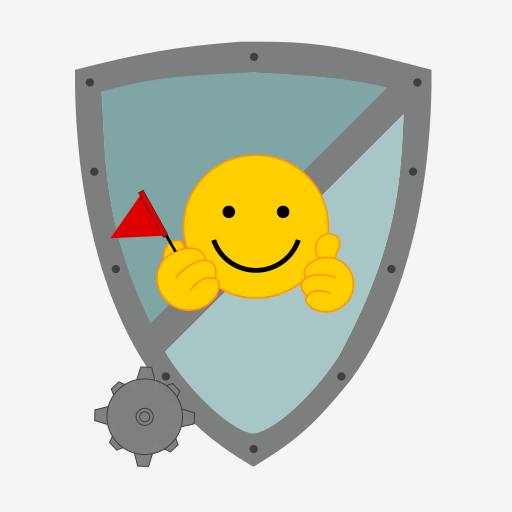Minesweeper Pro
Spiele auf dem PC mit BlueStacks - der Android-Gaming-Plattform, der über 500 Millionen Spieler vertrauen.
Seite geändert am: 12. September 2018
Play Minesweeper Pro on PC
Minesweeper offers a classic blue theme and a lot of additional features. Check out the World Leaderboards to see how you stack up against other Minesweeper players around the world! Unlock special Minesweeper achievements throughout the game as you play. The more you play Minesweeper, the more achievements you will unlock!
Minesweeper offers various levels of difficulties (Noob, Beginner, Intermediate, Expert, Custom) to keep you entertained for hours. If you are new to Minesweeper, click the “Help” menu to learn how to play! Progress your way through Minesweeper to become an expert amongst your friends.
➤ Original Blue Minesweeper Theme
* Enjoy Minesweeper, the classic game of the 90's!
➤ 4 Levels of Difficulty
* Noob: 8 mines
* Beginner: 15 mines
* Intermediate: 40 mines
* Expert: 99 mines
➤ CUSTOM Level
* Create your own minefields!
* Define width, height and number of mines
➤ Touch to Reveal, Flag, or Mark
* Touch to reveal mines
* Long touch cells to flag or mark them
* Move on board to use zoom window
➤ Track Best Times
* Local best times to track your own progress
* Beat your own best times!
➤ Learn How to Play
* New to the game? Check out the Help menu to learn how to play Minesweeper!
➤ Other Features
★ Compete against other players in the World Leaderboards
★ Earn Achievements as you play!
* Preferences menu allows you to customize the Minesweeper
* Google Play Games integration
Thanks for downloading Minesweeper! For fast and friendly support, please email us at contact@maplemedia.io.
Spiele Minesweeper Pro auf dem PC. Der Einstieg ist einfach.
-
Lade BlueStacks herunter und installiere es auf deinem PC
-
Schließe die Google-Anmeldung ab, um auf den Play Store zuzugreifen, oder mache es später
-
Suche in der Suchleiste oben rechts nach Minesweeper Pro
-
Klicke hier, um Minesweeper Pro aus den Suchergebnissen zu installieren
-
Schließe die Google-Anmeldung ab (wenn du Schritt 2 übersprungen hast), um Minesweeper Pro zu installieren.
-
Klicke auf dem Startbildschirm auf das Minesweeper Pro Symbol, um mit dem Spielen zu beginnen