
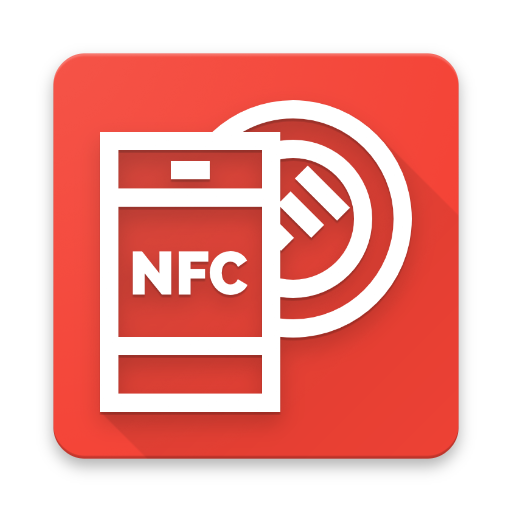
NFC Reader Pro
العب على الكمبيوتر الشخصي مع BlueStacks - نظام أندرويد للألعاب ، موثوق به من قبل أكثر من 500 مليون لاعب.
تم تعديل الصفحة في: 23 ديسمبر 2018
Play NFC Reader Pro on PC
To use NFC Reader, you have just to hold a tag or a card against the back of your device to read it. NFC Reader lets you to copy the content of the tag or to open the URI. You can also manage the tags and cards previously scanned in the History section.
NFC Reader lets you to read complete dump of NFC tags.
If you have a problem to read a tag, don't hesitate to contact me by email to help me to fix the problem. Your feedback and ideas to improve NFC Reader are also welcomed. Send me an email for that : sylvain.saurel@gmail.com
العب NFC Reader Pro على جهاز الكمبيوتر. من السهل البدء.
-
قم بتنزيل BlueStacks وتثبيته على جهاز الكمبيوتر الخاص بك
-
أكمل تسجيل الدخول إلى Google للوصول إلى متجر Play ، أو قم بذلك لاحقًا
-
ابحث عن NFC Reader Pro في شريط البحث أعلى الزاوية اليمنى
-
انقر لتثبيت NFC Reader Pro من نتائج البحث
-
أكمل تسجيل الدخول إلى Google (إذا تخطيت الخطوة 2) لتثبيت NFC Reader Pro
-
انقر على أيقونة NFC Reader Pro على الشاشة الرئيسية لبدء اللعب



