
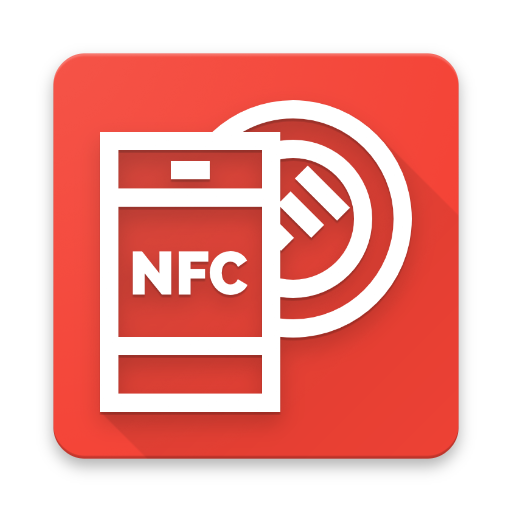
NFC Reader Pro
Play on PC with BlueStacks – the Android Gaming Platform, trusted by 500M+ gamers.
Page Modified on: December 23, 2018
Play NFC Reader Pro on PC
To use NFC Reader, you have just to hold a tag or a card against the back of your device to read it. NFC Reader lets you to copy the content of the tag or to open the URI. You can also manage the tags and cards previously scanned in the History section.
NFC Reader lets you to read complete dump of NFC tags.
If you have a problem to read a tag, don't hesitate to contact me by email to help me to fix the problem. Your feedback and ideas to improve NFC Reader are also welcomed. Send me an email for that : sylvain.saurel@gmail.com
Play NFC Reader Pro on PC. It’s easy to get started.
-
Download and install BlueStacks on your PC
-
Complete Google sign-in to access the Play Store, or do it later
-
Look for NFC Reader Pro in the search bar at the top right corner
-
Click to install NFC Reader Pro from the search results
-
Complete Google sign-in (if you skipped step 2) to install NFC Reader Pro
-
Click the NFC Reader Pro icon on the home screen to start playing



