
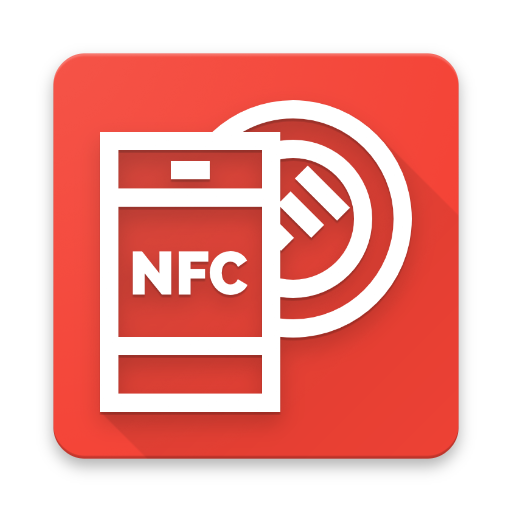
NFC Reader Pro
Mainkan di PC dengan BlueStacks – platform Game-Game Android, dipercaya oleh lebih dari 500 juta gamer.
Halaman Dimodifikasi Aktif: 23 Desember 2018
Play NFC Reader Pro on PC
To use NFC Reader, you have just to hold a tag or a card against the back of your device to read it. NFC Reader lets you to copy the content of the tag or to open the URI. You can also manage the tags and cards previously scanned in the History section.
NFC Reader lets you to read complete dump of NFC tags.
If you have a problem to read a tag, don't hesitate to contact me by email to help me to fix the problem. Your feedback and ideas to improve NFC Reader are also welcomed. Send me an email for that : sylvain.saurel@gmail.com
Mainkan NFC Reader Pro di PC Mudah saja memulainya.
-
Unduh dan pasang BlueStacks di PC kamu
-
Selesaikan proses masuk Google untuk mengakses Playstore atau lakukan nanti
-
Cari NFC Reader Pro di bilah pencarian di pojok kanan atas
-
Klik untuk menginstal NFC Reader Pro dari hasil pencarian
-
Selesaikan proses masuk Google (jika kamu melewati langkah 2) untuk menginstal NFC Reader Pro
-
Klik ikon NFC Reader Pro di layar home untuk membuka gamenya



