
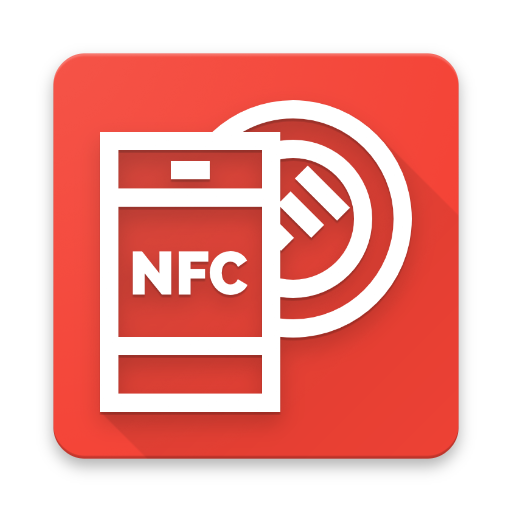
NFC Reader Pro
Gioca su PC con BlueStacks: la piattaforma di gioco Android, considerata affidabile da oltre 500 milioni di giocatori.
Pagina modificata il: 23 dicembre 2018
Play NFC Reader Pro on PC
To use NFC Reader, you have just to hold a tag or a card against the back of your device to read it. NFC Reader lets you to copy the content of the tag or to open the URI. You can also manage the tags and cards previously scanned in the History section.
NFC Reader lets you to read complete dump of NFC tags.
If you have a problem to read a tag, don't hesitate to contact me by email to help me to fix the problem. Your feedback and ideas to improve NFC Reader are also welcomed. Send me an email for that : sylvain.saurel@gmail.com
Gioca NFC Reader Pro su PC. È facile iniziare.
-
Scarica e installa BlueStacks sul tuo PC
-
Completa l'accesso a Google per accedere al Play Store o eseguilo in un secondo momento
-
Cerca NFC Reader Pro nella barra di ricerca nell'angolo in alto a destra
-
Fai clic per installare NFC Reader Pro dai risultati della ricerca
-
Completa l'accesso a Google (se hai saltato il passaggio 2) per installare NFC Reader Pro
-
Fai clic sull'icona NFC Reader Pro nella schermata principale per iniziare a giocare



