
このページには広告が含まれます
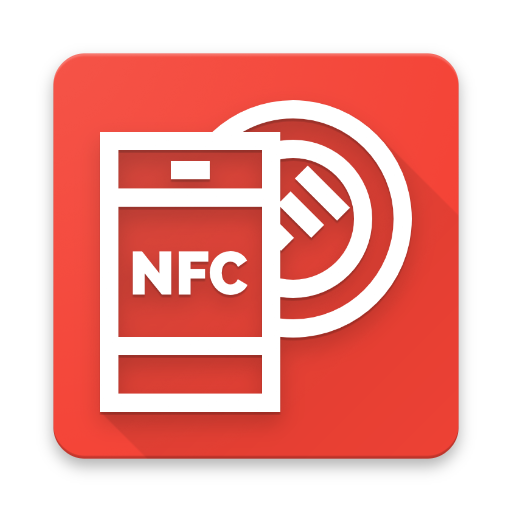
NFC Reader Pro
ツール | Sylvain Saurel
BlueStacksを使ってPCでプレイ - 5憶以上のユーザーが愛用している高機能Androidゲーミングプラットフォーム
Play NFC Reader Pro on PC
NFC Reader is a simple and efficient tool letting you to read contact-less tags on your smartphones and tablets. NFC Reader supports various tags like NDEF, RFID, FeliCa, ISO 14443, Mifare Classic 1k, MIFARE DESFire, MIFARE Ultralight, NTAG, ...
To use NFC Reader, you have just to hold a tag or a card against the back of your device to read it. NFC Reader lets you to copy the content of the tag or to open the URI. You can also manage the tags and cards previously scanned in the History section.
NFC Reader lets you to read complete dump of NFC tags.
If you have a problem to read a tag, don't hesitate to contact me by email to help me to fix the problem. Your feedback and ideas to improve NFC Reader are also welcomed. Send me an email for that : sylvain.saurel@gmail.com
To use NFC Reader, you have just to hold a tag or a card against the back of your device to read it. NFC Reader lets you to copy the content of the tag or to open the URI. You can also manage the tags and cards previously scanned in the History section.
NFC Reader lets you to read complete dump of NFC tags.
If you have a problem to read a tag, don't hesitate to contact me by email to help me to fix the problem. Your feedback and ideas to improve NFC Reader are also welcomed. Send me an email for that : sylvain.saurel@gmail.com
NFC Reader ProをPCでプレイ
-
BlueStacksをダウンロードしてPCにインストールします。
-
GoogleにサインインしてGoogle Play ストアにアクセスします。(こちらの操作は後で行っても問題ありません)
-
右上の検索バーにNFC Reader Proを入力して検索します。
-
クリックして検索結果からNFC Reader Proをインストールします。
-
Googleサインインを完了してNFC Reader Proをインストールします。※手順2を飛ばしていた場合
-
ホーム画面にてNFC Reader Proのアイコンをクリックしてアプリを起動します。



