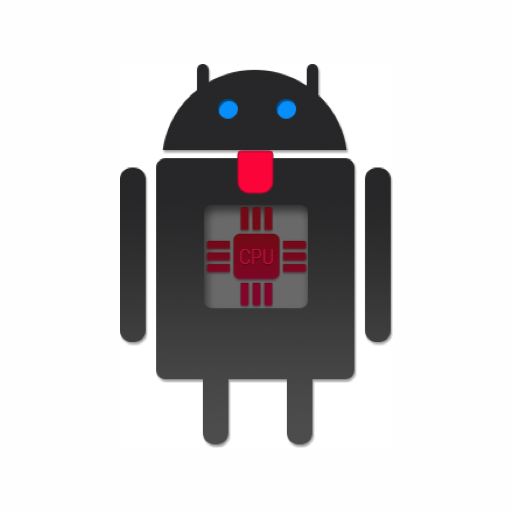Carte SIM Info Pro
Jouez sur PC avec BlueStacks - la plate-forme de jeu Android, approuvée par + 500M de joueurs.
Page Modifiée le: 10 novembre 2019
Play SIM Card Info Pro on PC
SIM Card Info supports Dual SIM smartphones if they run on Android version superior or equal to API 22 (Lollipop 5.1). Information are displayed through 3 or 4 tabs. Indeed, you have at least one tab for SIM 1 and a tab for SIM 2 if your device has Dual SIM support.
SIM Tab gives you all the information on your SIM Card like :
- SIM State
- Integrated Circuit Card Identifier (ICCID) also known SIM Serial Number
- Unique Device ID (IMEI)
- International Mobile Subscriber Identity (IMSI)
- Service Provider Name
- Mobile Operator Name
- Mobile Country Code (MCC)
- Mobile Network Code (MNC)
- Line Number also known as MSISDN (Mobile Station International Subscriber Directory Number)
- Voicemail Tag
- Roaming state
- Device Software Version
A Device tab is offered and displays some static information on your smartphone or tablet like : Board value, Manufacturer, Brand, Display code, Hardware of the device or the Bootloader used. Finally, the SIM Contacts tab lets you to discover all the Contacts saved in your SIM Card. With a long touch on a Contact you can copy the number associated in your clipboard.
You can also export all the info of your SIM Card on a PDF report via the Export to PDF feature.
Like indicated in the privacy policy of SIM Card Info, application needs READ_PHONE_STATE and READ_CONTACTS permissions to display you these information.
Don't hesitate to send me your feedbacks or ideas to improve SIM Card Info via email : sylvain.saurel@gmail.com
Jouez à Carte SIM Info Pro sur PC. C'est facile de commencer.
-
Téléchargez et installez BlueStacks sur votre PC
-
Connectez-vous à Google pour accéder au Play Store ou faites-le plus tard
-
Recherchez Carte SIM Info Pro dans la barre de recherche dans le coin supérieur droit
-
Cliquez pour installer Carte SIM Info Pro à partir des résultats de la recherche
-
Connectez-vous à Google (si vous avez ignoré l'étape 2) pour installer Carte SIM Info Pro
-
Cliquez sur l'icône Carte SIM Info Pro sur l'écran d'accueil pour commencer à jouer