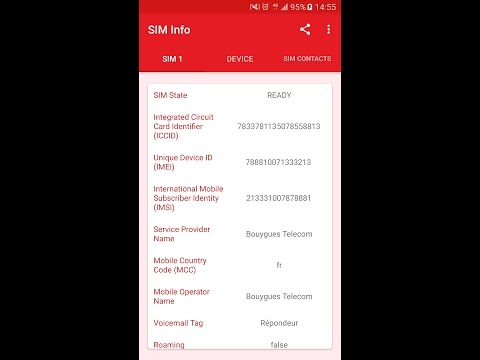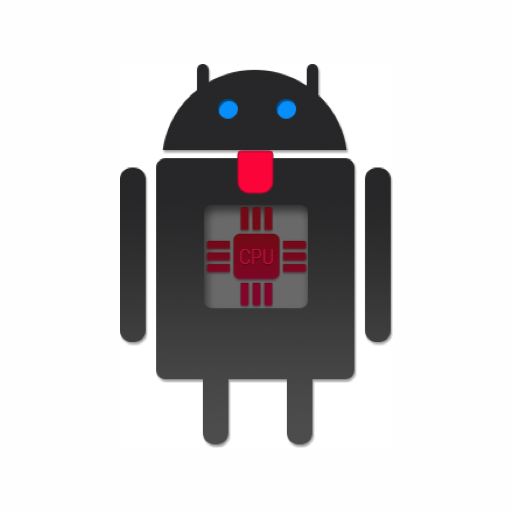SIM Card Info Pro
เล่นบน PC ผ่าน BlueStacks - Android Gaming Platform ที่ได้รับความไว้วางใจจากเกมเมอร์ 500 ล้านคนทั่วโลก
Page Modified on: 10 พฤศจิกายน 2562
Play SIM Card Info Pro on PC
SIM Card Info supports Dual SIM smartphones if they run on Android version superior or equal to API 22 (Lollipop 5.1). Information are displayed through 3 or 4 tabs. Indeed, you have at least one tab for SIM 1 and a tab for SIM 2 if your device has Dual SIM support.
SIM Tab gives you all the information on your SIM Card like :
- SIM State
- Integrated Circuit Card Identifier (ICCID) also known SIM Serial Number
- Unique Device ID (IMEI)
- International Mobile Subscriber Identity (IMSI)
- Service Provider Name
- Mobile Operator Name
- Mobile Country Code (MCC)
- Mobile Network Code (MNC)
- Line Number also known as MSISDN (Mobile Station International Subscriber Directory Number)
- Voicemail Tag
- Roaming state
- Device Software Version
A Device tab is offered and displays some static information on your smartphone or tablet like : Board value, Manufacturer, Brand, Display code, Hardware of the device or the Bootloader used. Finally, the SIM Contacts tab lets you to discover all the Contacts saved in your SIM Card. With a long touch on a Contact you can copy the number associated in your clipboard.
You can also export all the info of your SIM Card on a PDF report via the Export to PDF feature.
Like indicated in the privacy policy of SIM Card Info, application needs READ_PHONE_STATE and READ_CONTACTS permissions to display you these information.
Don't hesitate to send me your feedbacks or ideas to improve SIM Card Info via email : sylvain.saurel@gmail.com
เล่น SIM Card Info Pro บน PC ได้ง่ายกว่า
-
ดาวน์โหลดและติดตั้ง BlueStacks บน PC ของคุณ
-
ลงชื่อเข้าใช้แอคเคาท์ Google เพื่อเข้าสู่ Play Store หรือทำในภายหลัง
-
ค้นหา SIM Card Info Pro ในช่องค้นหาด้านขวาบนของโปรแกรม
-
คลิกเพื่อติดตั้ง SIM Card Info Pro จากผลการค้นหา
-
ลงชื่อเข้าใช้บัญชี Google Account (หากยังไม่ได้ทำในขั้นที่ 2) เพื่อติดตั้ง SIM Card Info Pro
-
คลิกที่ไอคอน SIM Card Info Pro ในหน้าจอเพื่อเริ่มเล่น