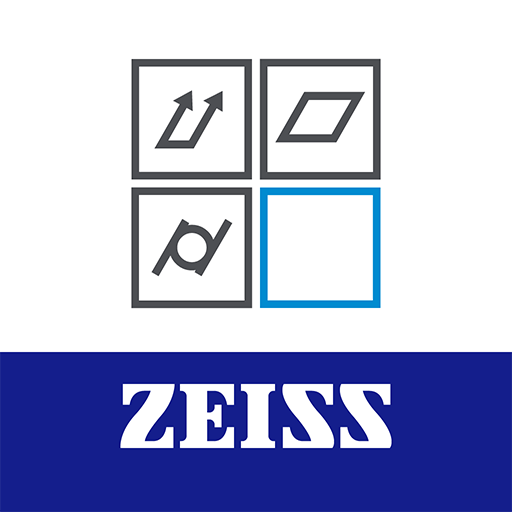Mechanical Engineering One Pro
Spiele auf dem PC mit BlueStacks - der Android-Gaming-Plattform, der über 500 Millionen Spieler vertrauen.
Seite geändert am: 16. Juni 2016
Play Mechanical Engineering One Pro on PC
One of the most comprehensive engineering tools on the market.
Main goal of the program is to help you in daily mechanical engineering problems that you may encounter.
It is not only for the mechanical engineers, but also for naval architects, civil engineers, HVAC engineers, electrical engineers and for all engineers and students that use some common unit conversions and math.
It has a very simple user interface for you to be able to use in the field.
The application includes various reference tables, calculators, converters. It also has one of the most comprehensive unit converter in the market. All of the tools have both Metric (SI) and Imperial (US) units.
It will evolve with your contribution.
Spiele Mechanical Engineering One Pro auf dem PC. Der Einstieg ist einfach.
-
Lade BlueStacks herunter und installiere es auf deinem PC
-
Schließe die Google-Anmeldung ab, um auf den Play Store zuzugreifen, oder mache es später
-
Suche in der Suchleiste oben rechts nach Mechanical Engineering One Pro
-
Klicke hier, um Mechanical Engineering One Pro aus den Suchergebnissen zu installieren
-
Schließe die Google-Anmeldung ab (wenn du Schritt 2 übersprungen hast), um Mechanical Engineering One Pro zu installieren.
-
Klicke auf dem Startbildschirm auf das Mechanical Engineering One Pro Symbol, um mit dem Spielen zu beginnen