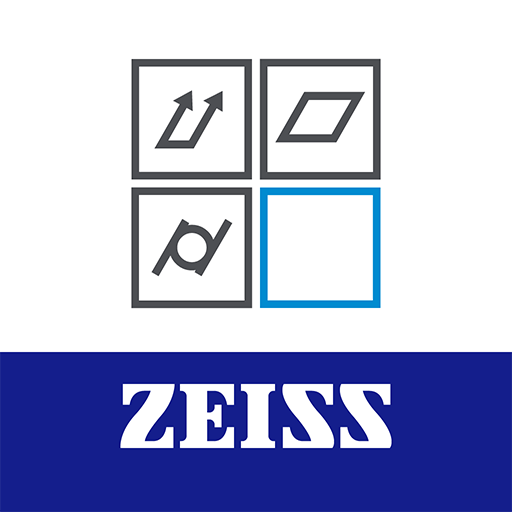Mechanical Engineering One Pro
Play on PC with BlueStacks – the Android Gaming Platform, trusted by 500M+ gamers.
Page Modified on: June 16, 2016
Play Mechanical Engineering One Pro on PC
One of the most comprehensive engineering tools on the market.
Main goal of the program is to help you in daily mechanical engineering problems that you may encounter.
It is not only for the mechanical engineers, but also for naval architects, civil engineers, HVAC engineers, electrical engineers and for all engineers and students that use some common unit conversions and math.
It has a very simple user interface for you to be able to use in the field.
The application includes various reference tables, calculators, converters. It also has one of the most comprehensive unit converter in the market. All of the tools have both Metric (SI) and Imperial (US) units.
It will evolve with your contribution.
Play Mechanical Engineering One Pro on PC. It’s easy to get started.
-
Download and install BlueStacks on your PC
-
Complete Google sign-in to access the Play Store, or do it later
-
Look for Mechanical Engineering One Pro in the search bar at the top right corner
-
Click to install Mechanical Engineering One Pro from the search results
-
Complete Google sign-in (if you skipped step 2) to install Mechanical Engineering One Pro
-
Click the Mechanical Engineering One Pro icon on the home screen to start playing