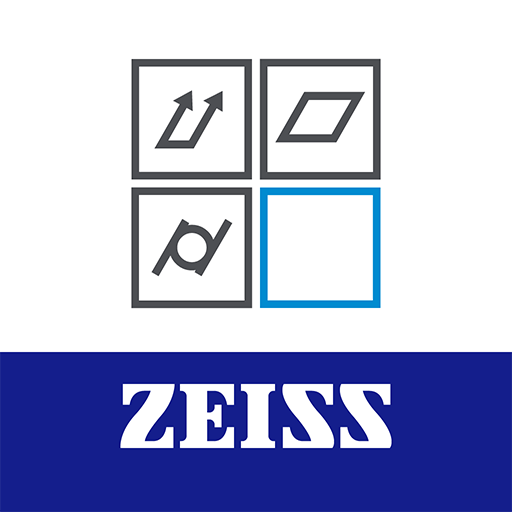Mechanical Engineering One Pro
Gioca su PC con BlueStacks: la piattaforma di gioco Android, considerata affidabile da oltre 500 milioni di giocatori.
Pagina modificata il: 16 giugno 2016
Play Mechanical Engineering One Pro on PC
One of the most comprehensive engineering tools on the market.
Main goal of the program is to help you in daily mechanical engineering problems that you may encounter.
It is not only for the mechanical engineers, but also for naval architects, civil engineers, HVAC engineers, electrical engineers and for all engineers and students that use some common unit conversions and math.
It has a very simple user interface for you to be able to use in the field.
The application includes various reference tables, calculators, converters. It also has one of the most comprehensive unit converter in the market. All of the tools have both Metric (SI) and Imperial (US) units.
It will evolve with your contribution.
Gioca Mechanical Engineering One Pro su PC. È facile iniziare.
-
Scarica e installa BlueStacks sul tuo PC
-
Completa l'accesso a Google per accedere al Play Store o eseguilo in un secondo momento
-
Cerca Mechanical Engineering One Pro nella barra di ricerca nell'angolo in alto a destra
-
Fai clic per installare Mechanical Engineering One Pro dai risultati della ricerca
-
Completa l'accesso a Google (se hai saltato il passaggio 2) per installare Mechanical Engineering One Pro
-
Fai clic sull'icona Mechanical Engineering One Pro nella schermata principale per iniziare a giocare