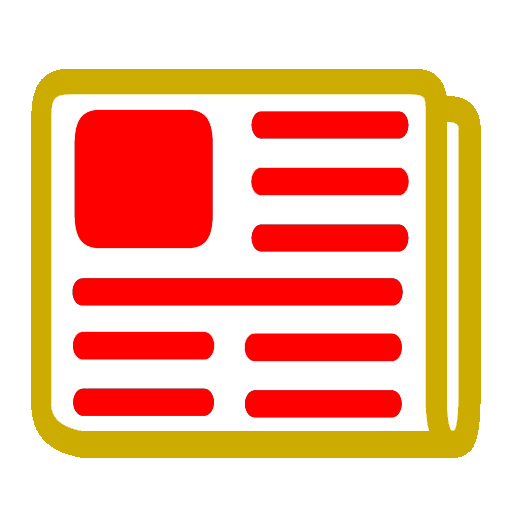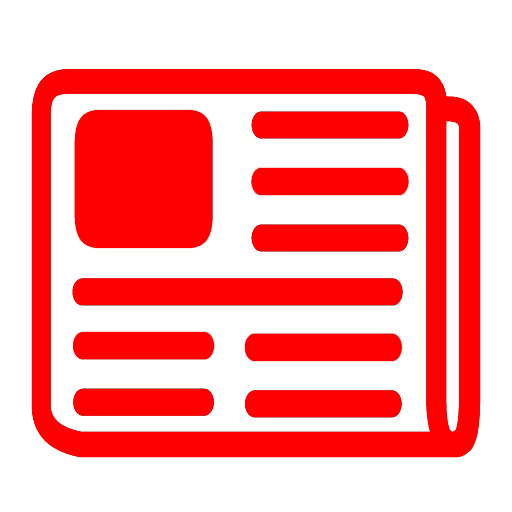
Conservative News
Play on PC with BlueStacks – the Android Gaming Platform, trusted by 500M+ gamers.
Page Modified on: November 19, 2019
Play Conservative News on PC
Get News Feeds from:
• Drudge Report
• Fox News
• The Blaze
• Newsmax
• The Weekly Standard
• Breitbart
• Townhall
• and MORE
Features Include:
• Material design
• Pull down to refresh
• Get notifications about breaking news
Note: This app is not affiliated with any of the sites it provides links to, nor does it control their content.
• Ad Free Version here https://goo.gl/T2j8bY
• Visit our site on your PC or Mac for a desktop version of the app http://www.conservative-news.org
Play Conservative News on PC. It’s easy to get started.
-
Download and install BlueStacks on your PC
-
Complete Google sign-in to access the Play Store, or do it later
-
Look for Conservative News in the search bar at the top right corner
-
Click to install Conservative News from the search results
-
Complete Google sign-in (if you skipped step 2) to install Conservative News
-
Click the Conservative News icon on the home screen to start playing