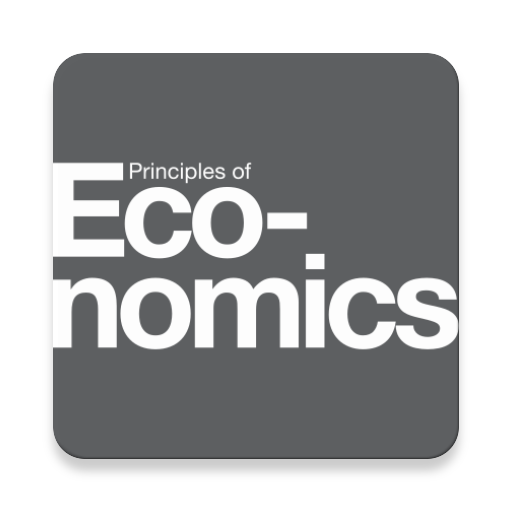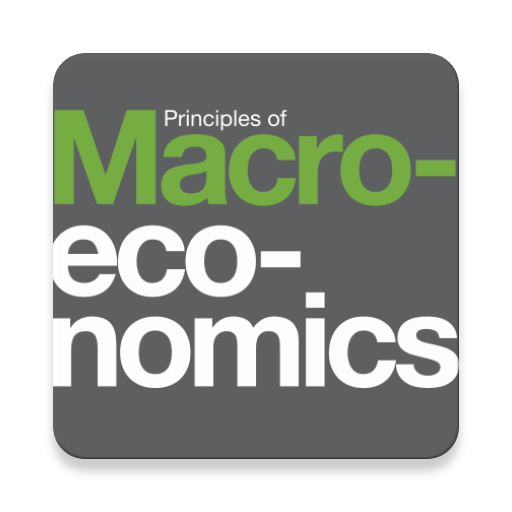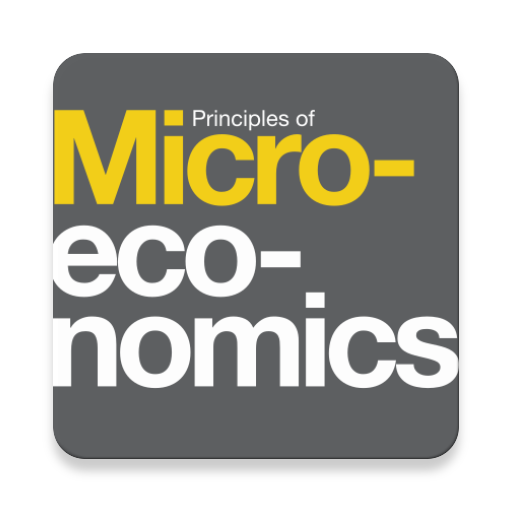Economics Made Easy!
Play on PC with BlueStacks – the Android Gaming Platform, trusted by 500M+ gamers.
Page Modified on: November 19, 2019
Play Economics Made Easy! on PC
The app focuses on basic economic concepts. Economics Made Easy! is organized under the broad category of macroeconomics and microeconomics, and our main purpose is to ensure that students get a thorough grasp of economic concepts. The economic decision-making of individuals, the market, demand and supply, labour, production, consumption, as well as inflation, gross domestic product (GDP), economic growth and many more will be discussed.
Economics, like law, is a subject which influences the whole world. Economics is all around us, from the decisions we make in our daily lives (such as the concept of opportunity cost) to issues that affect the country and even the world (inflation, for example), it pays to understand and study this. It is no exaggeration to say that anyone who knows economics will find themselves miles ahead of those who do not.
Economics Made Easy! features:
- chapter-by-chapter discussion on economy and economic concepts
- a dictionary of important terms: easily search up the definition of a term
- over 160 charts, graphs, tables, and illustrations
- how to calculate important figures
- in-app notebook: no more hassle with papers and pens!
Start your economic journey today with Economics Made Easy! Master simple economics the easy way.
Play Economics Made Easy! on PC. It’s easy to get started.
-
Download and install BlueStacks on your PC
-
Complete Google sign-in to access the Play Store, or do it later
-
Look for Economics Made Easy! in the search bar at the top right corner
-
Click to install Economics Made Easy! from the search results
-
Complete Google sign-in (if you skipped step 2) to install Economics Made Easy!
-
Click the Economics Made Easy! icon on the home screen to start playing