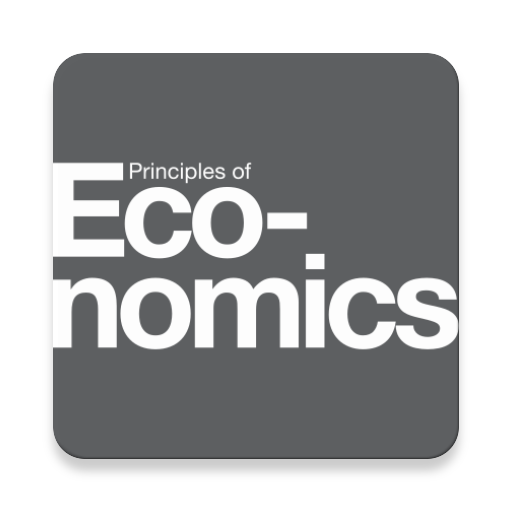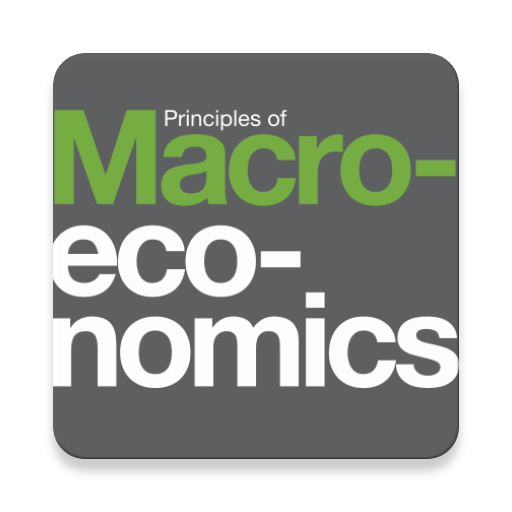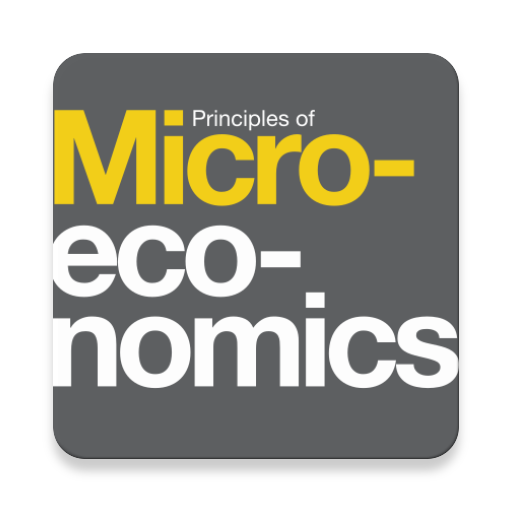このページには広告が含まれます

Economics Made Easy!
書籍&参考書 | SSPRO Ltd
BlueStacksを使ってPCでプレイ - 5憶以上のユーザーが愛用している高機能Androidゲーミングプラットフォーム
Play Economics Made Easy! on PC
Economics Made Easy! is a simple, easy-to-use app designed to give economics a fresh new look. Part of the non-law Made Easy series, this app aims to give students and entrepreneurs a succinct guide for economics at their fingertips.
The app focuses on basic economic concepts. Economics Made Easy! is organized under the broad category of macroeconomics and microeconomics, and our main purpose is to ensure that students get a thorough grasp of economic concepts. The economic decision-making of individuals, the market, demand and supply, labour, production, consumption, as well as inflation, gross domestic product (GDP), economic growth and many more will be discussed.
Economics, like law, is a subject which influences the whole world. Economics is all around us, from the decisions we make in our daily lives (such as the concept of opportunity cost) to issues that affect the country and even the world (inflation, for example), it pays to understand and study this. It is no exaggeration to say that anyone who knows economics will find themselves miles ahead of those who do not.
Economics Made Easy! features:
- chapter-by-chapter discussion on economy and economic concepts
- a dictionary of important terms: easily search up the definition of a term
- over 160 charts, graphs, tables, and illustrations
- how to calculate important figures
- in-app notebook: no more hassle with papers and pens!
Start your economic journey today with Economics Made Easy! Master simple economics the easy way.
The app focuses on basic economic concepts. Economics Made Easy! is organized under the broad category of macroeconomics and microeconomics, and our main purpose is to ensure that students get a thorough grasp of economic concepts. The economic decision-making of individuals, the market, demand and supply, labour, production, consumption, as well as inflation, gross domestic product (GDP), economic growth and many more will be discussed.
Economics, like law, is a subject which influences the whole world. Economics is all around us, from the decisions we make in our daily lives (such as the concept of opportunity cost) to issues that affect the country and even the world (inflation, for example), it pays to understand and study this. It is no exaggeration to say that anyone who knows economics will find themselves miles ahead of those who do not.
Economics Made Easy! features:
- chapter-by-chapter discussion on economy and economic concepts
- a dictionary of important terms: easily search up the definition of a term
- over 160 charts, graphs, tables, and illustrations
- how to calculate important figures
- in-app notebook: no more hassle with papers and pens!
Start your economic journey today with Economics Made Easy! Master simple economics the easy way.
Economics Made Easy!をPCでプレイ
-
BlueStacksをダウンロードしてPCにインストールします。
-
GoogleにサインインしてGoogle Play ストアにアクセスします。(こちらの操作は後で行っても問題ありません)
-
右上の検索バーにEconomics Made Easy!を入力して検索します。
-
クリックして検索結果からEconomics Made Easy!をインストールします。
-
Googleサインインを完了してEconomics Made Easy!をインストールします。※手順2を飛ばしていた場合
-
ホーム画面にてEconomics Made Easy!のアイコンをクリックしてアプリを起動します。