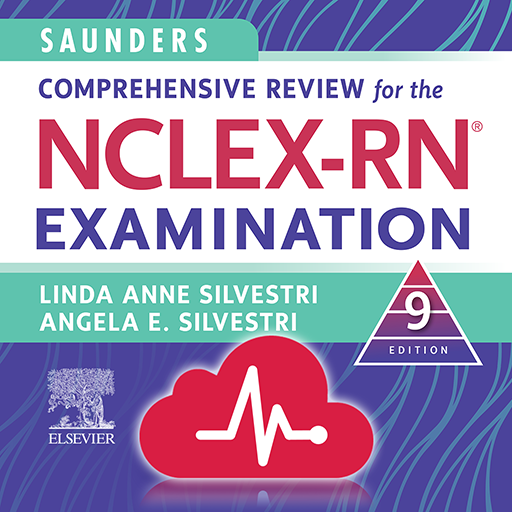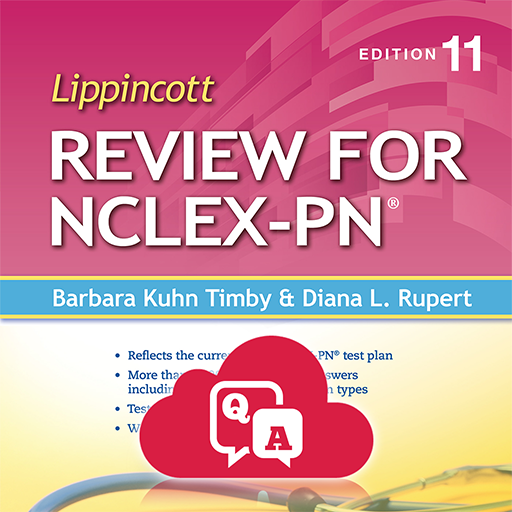Gray's Atlas of Anatomy Pro (No Ads)
Spiele auf dem PC mit BlueStacks - der Android-Gaming-Plattform, der über 500 Millionen Spieler vertrauen.
Seite geändert am: 12. Januar 2020
Play Gray's Atlas of Anatomy Pro (No Ads) on PC
Human Anatomy Atlas offers thousands of models to help understand and communicate how the human body looks and works--and includes textbook-level definitions.
+) Features:
- No Ads version
- You can use this app offline, do not need internet and 3G connection.
- Simple, easy interface
- You can press next and back to view other image
- You can zoom in/out to view larger image
- Find images quickly with search tool
+) Anatomy Systems:
- Skeletal System
- Muscular System
- Nervous System
- Cardiovascular System
- Respiratory System
- Digestive System
- Endocrine System
- Urinary System
- Reproductive System
- Lymphatic System
- Integumentary System
- Sensory System
+) Anatomy Position:
- Skeletal System
- Head Position
- Neck Position
- Upper Limb
- Back Position
- Thorax Position
- Abdomen Position
- Pelvis and Perineum position
+) Medical Quiz - Anatomy Quiz
- Liver Quiz
- Glasgow Coma Scale Quiz
- Cardiac Quiz
- Diabetes Quiz
- First Aid Quiz
- Pathology Quiz
If you like this app. Please RATE for us 5 star. Thanks for using this application!
Spiele Gray's Atlas of Anatomy Pro (No Ads) auf dem PC. Der Einstieg ist einfach.
-
Lade BlueStacks herunter und installiere es auf deinem PC
-
Schließe die Google-Anmeldung ab, um auf den Play Store zuzugreifen, oder mache es später
-
Suche in der Suchleiste oben rechts nach Gray's Atlas of Anatomy Pro (No Ads)
-
Klicke hier, um Gray's Atlas of Anatomy Pro (No Ads) aus den Suchergebnissen zu installieren
-
Schließe die Google-Anmeldung ab (wenn du Schritt 2 übersprungen hast), um Gray's Atlas of Anatomy Pro (No Ads) zu installieren.
-
Klicke auf dem Startbildschirm auf das Gray's Atlas of Anatomy Pro (No Ads) Symbol, um mit dem Spielen zu beginnen