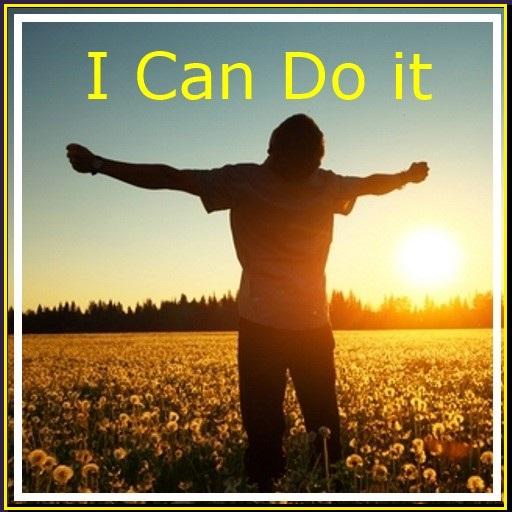English Grammar Handbook
Play on PC with BlueStacks – the Android Gaming Platform, trusted by 500M+ gamers.
Page Modified on: October 9, 2019
Play English Grammar Handbook on PC
The best app to learn English Grammar.
• Grammar In Use
- Active Or Passive Voice, Adjectives, Adverbs;
- Articles, Auxiliary Verbs, Conditionals, Conjunctions, Determiners;
- Idioms, Interjections, Introduction, Nouns, Phrases, Prepositions;
- Pronouns, Quantifiers, Question Tags, Reported Speech, Tenses, Verbs.
• Grammar Tenses
- Present Tense
- Past Tense
- Future Tense
• Grammar Test - Practice test
- Many question about Grammar in Use: Active Or Passive Voice, Adjectives, Adverbs ...
• Tenses Quiz - English tenses test
- Many question about grammar tenses: Present, past and future tense.
• Vocabulary
- Many common word, list confused words
• Speaking English
- Some tips, preparation for speaking
• Reading Comprehension
- Many passages and question to practice
• Writing English skills
• English videos: Many videos for learn english
• English Grammar Test
- English Quiz
- Over 5000 English grammar test questions
And it's FREE!!
Thank you all for using my our app. If you like it, please rate for us 5 star to support us.
Play English Grammar Handbook on PC. It’s easy to get started.
-
Download and install BlueStacks on your PC
-
Complete Google sign-in to access the Play Store, or do it later
-
Look for English Grammar Handbook in the search bar at the top right corner
-
Click to install English Grammar Handbook from the search results
-
Complete Google sign-in (if you skipped step 2) to install English Grammar Handbook
-
Click the English Grammar Handbook icon on the home screen to start playing