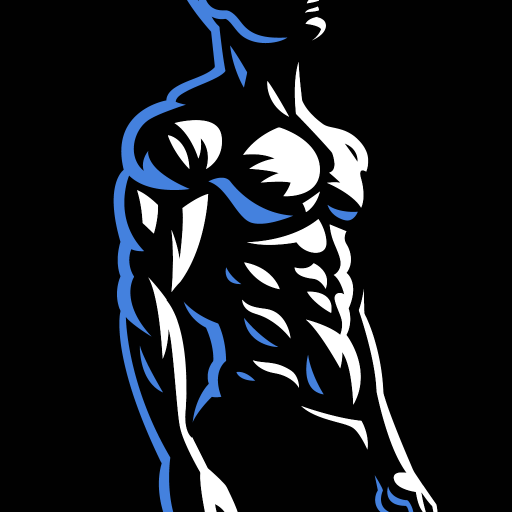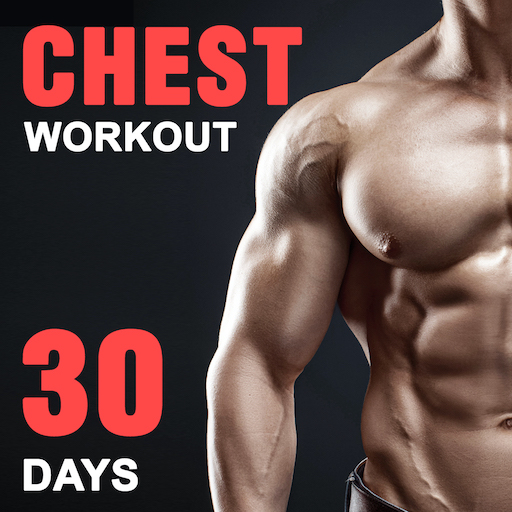30 Day Home Workouts
Play on PC with BlueStacks – the Android Gaming Platform, trusted by 500M+ gamers.
Page Modified on: August 26, 2021
Play 30 Day Home Workouts on PC
30 Day Home Workout (30 Day fitness challenge) contains many exercises. You can get lean, get toned and build muscle with these aerobic routines, circuit training and weight training workouts.
This fitness app includes:
+) 30 day home workout - 30 day fitness challenge
- 30 day full body challenge - 30 day full body home workout
- 30 day abs challenge - Abs workouts
- 30 day arm challenge - arm workouts
- 30 day Butt workouts
- 30 day leg challenge - Legs workouts
- Six pack abs in 30 days
- Strong arms in 30 days
+) Workout plan for losing weight fast and get a nice body:
- 7 Minute workouts - seven minute workout
- gym workout - gym exercise at home
- Abs in 5 minute workouts
- Get stronger legs and butt
- Chest and legs workouts
- Alarm to reminder fitness time
- Home workouts no equipment
- Fitness and bodybuilding
- Lose weight fast
- How to lose weight in 30 days
- Weight Loss
+) Workouts exercise with step by step instructions:
- Full body workouts
- Abs workouts
- Arms workouts
- Legs workouts
- Butt workouts
- Chest workouts
- Warm up poses
- Stretching poses
- Home workout
+ Diet plan for lose weight
- BMI and BMR caculator
- Diet plan
- Diet tips for lose weight fast
- Lose belly fast at home
- Free home workouts
By fully considering workouts rules, 30 Day Fitness Challenge Workout increases exercise intensity step by step, so you can easily stick daily workouts. Don't need to go to gym, just use your bodyweight and take a few minutes a day, 30 Day Fitness Challenge Workout will greatly help you keep fitness and lose weight effectively.
That will help you burn fat and buld muscle in much less time at home just in 30 days.
It is very simple, easy to use. You don't need any machines, no equipment required.
All workouts in this app are based on sports science and are suitable for both men and women.
If you like this app, please rate for us 5 star to support us improve it better.
Thanks so much!
Play 30 Day Home Workouts on PC. It’s easy to get started.
-
Download and install BlueStacks on your PC
-
Complete Google sign-in to access the Play Store, or do it later
-
Look for 30 Day Home Workouts in the search bar at the top right corner
-
Click to install 30 Day Home Workouts from the search results
-
Complete Google sign-in (if you skipped step 2) to install 30 Day Home Workouts
-
Click the 30 Day Home Workouts icon on the home screen to start playing