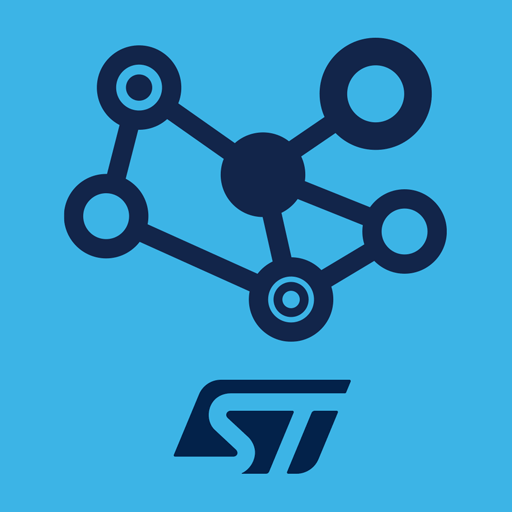ST BLE Sensor
Play on PC with BlueStacks – the Android Gaming Platform, trusted by 500M+ gamers.
Page Modified on: December 18, 2019
Play ST BLE Sensor on PC
As an example, FP-SNS-MOTENV1 expansion software package for STM32Cube lets you read and display real-time inertial (e.g., motion MEMS) and environmental (e.g., humidity, pressure, temperature) sensor data. The application also supports firmware library algorithms like motion-sensor data fusion, activity recognition and pedometer functionality.
The application is also compatible with the FP-SNS-ALLMEMS1 and FP-SNS-FLIGHT1 expansion software packages.
The application is built on top of the BlueST SDK library implementing the BlueST protocol and helps you export the data easily via Bluetooth® Low Energy.
Both SDK and application source code are freely available at https://github.com/STMicroelectronics-CentralLabs/
Play ST BLE Sensor on PC. It’s easy to get started.
-
Download and install BlueStacks on your PC
-
Complete Google sign-in to access the Play Store, or do it later
-
Look for ST BLE Sensor in the search bar at the top right corner
-
Click to install ST BLE Sensor from the search results
-
Complete Google sign-in (if you skipped step 2) to install ST BLE Sensor
-
Click the ST BLE Sensor icon on the home screen to start playing