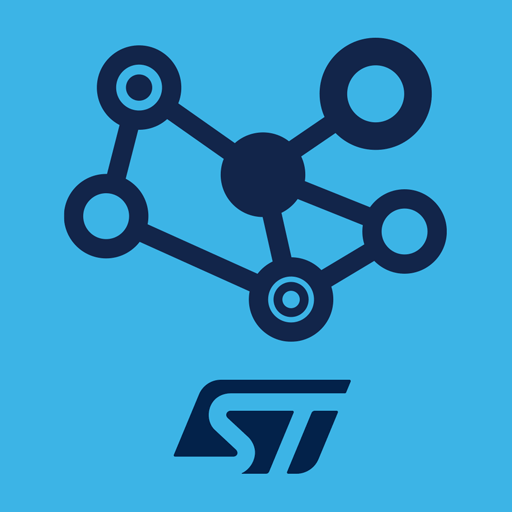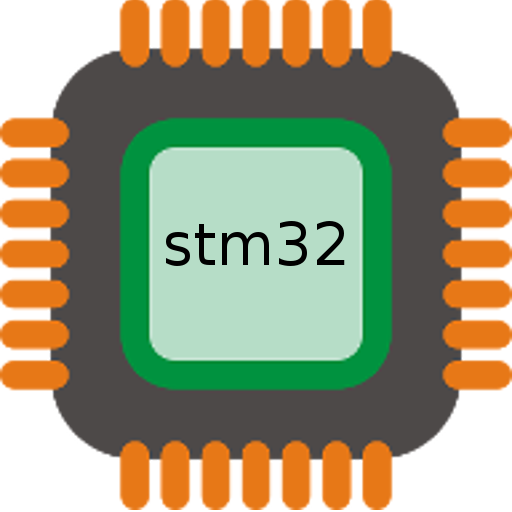ST BLE Sensor
Graj na PC z BlueStacks – Platforma gamingowa Android, która uzyskała zaufanie ponad 500 milionów graczy!
Strona zmodyfikowana w dniu: 18 grudnia 2019
Play ST BLE Sensor on PC
As an example, FP-SNS-MOTENV1 expansion software package for STM32Cube lets you read and display real-time inertial (e.g., motion MEMS) and environmental (e.g., humidity, pressure, temperature) sensor data. The application also supports firmware library algorithms like motion-sensor data fusion, activity recognition and pedometer functionality.
The application is also compatible with the FP-SNS-ALLMEMS1 and FP-SNS-FLIGHT1 expansion software packages.
The application is built on top of the BlueST SDK library implementing the BlueST protocol and helps you export the data easily via Bluetooth® Low Energy.
Both SDK and application source code are freely available at https://github.com/STMicroelectronics-CentralLabs/
Zagraj w ST BLE Sensor na PC. To takie proste.
-
Pobierz i zainstaluj BlueStacks na PC
-
Zakończ pomyślnie ustawienie Google, aby otrzymać dostęp do sklepu Play, albo zrób to później.
-
Wyszukaj ST BLE Sensor w pasku wyszukiwania w prawym górnym rogu.
-
Kliknij, aby zainstalować ST BLE Sensor z wyników wyszukiwania
-
Ukończ pomyślnie rejestrację Google (jeśli krok 2 został pominięty) aby zainstalować ST BLE Sensor
-
Klinij w ikonę ST BLE Sensor na ekranie startowym, aby zacząć grę