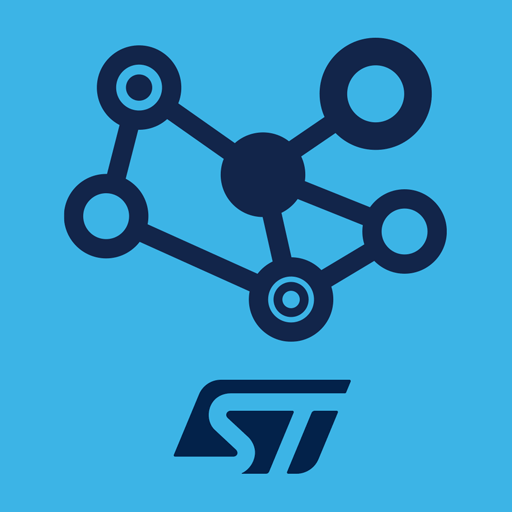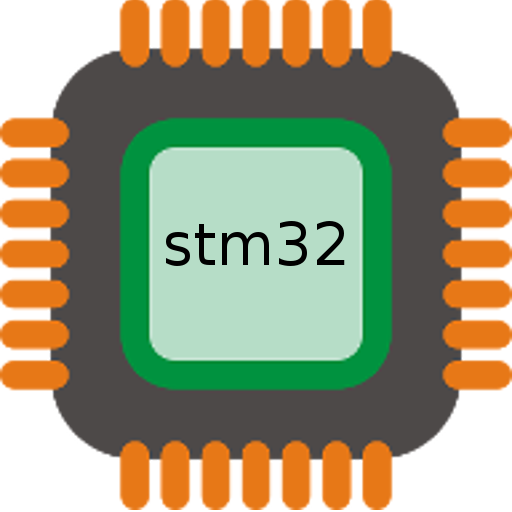ST BLE Sensor
Chơi trên PC với BlueStacks - Nền tảng chơi game Android, được hơn 500 triệu game thủ tin tưởng.
Trang đã được sửa đổi vào: 18 tháng 12, 2019
Play ST BLE Sensor on PC
As an example, FP-SNS-MOTENV1 expansion software package for STM32Cube lets you read and display real-time inertial (e.g., motion MEMS) and environmental (e.g., humidity, pressure, temperature) sensor data. The application also supports firmware library algorithms like motion-sensor data fusion, activity recognition and pedometer functionality.
The application is also compatible with the FP-SNS-ALLMEMS1 and FP-SNS-FLIGHT1 expansion software packages.
The application is built on top of the BlueST SDK library implementing the BlueST protocol and helps you export the data easily via Bluetooth® Low Energy.
Both SDK and application source code are freely available at https://github.com/STMicroelectronics-CentralLabs/
Chơi ST BLE Sensor trên PC. Rất dễ để bắt đầu
-
Tải và cài đặt BlueStacks trên máy của bạn
-
Hoàn tất đăng nhập vào Google để đến PlayStore, hoặc thực hiện sau
-
Tìm ST BLE Sensor trên thanh tìm kiếm ở góc phải màn hình
-
Nhấn vào để cài đặt ST BLE Sensor trong danh sách kết quả tìm kiếm
-
Hoàn tất đăng nhập Google (nếu bạn chưa làm bước 2) để cài đặt ST BLE Sensor
-
Nhấn vào icon ST BLE Sensor tại màn hình chính để bắt đầu chơi