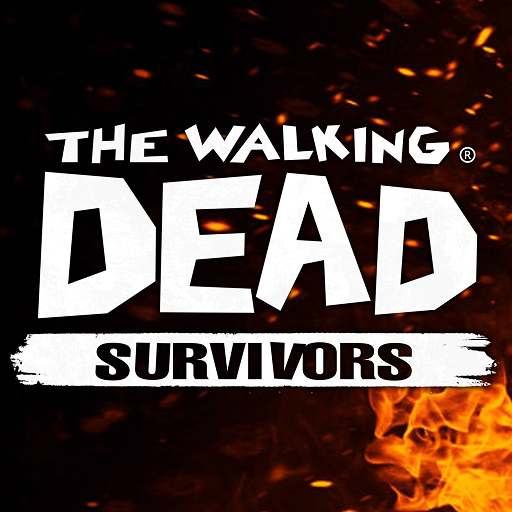Age of Warring Empire
Play on PC with BlueStacks – the Android Gaming Platform, trusted by 500M+ gamers.
Page Modified on: Dec 20, 2023
Play Age of Warring Empire on PC or Mac
Age of Warring Empire is a role playing game developed by Galaxy Play Technology Limited. BlueStacks app player is the best platform to play this Android game on your PC or Mac for an immersive gaming experience.
Download Age of Warring Empire on PC and go into the battle of all battles either with allies or alone. Fight to become the king of the Imperial city and conquer the enemies. Are you ready to play? Download Age of Warring Empire on PC now.
In this game, establish your empire, having all the defense of the strongest and most armed ancient cities. Make allies with other empires and go into battle protecting your empire and theirs from the great danger that lies ahead. Also, create an army composed of heroes from different times and eras. From ancient Rome or Persia or Greece, select your desired legendary, folklore, and historic heroes. Using their unique skills and abilities, change the tides of the war in your favor.
Also, upgrade and enhance their skills when you win in battles. Drape your heroes with amours, weapons, and other equipment to make your heroes more powerful and also protect them in battles. You can also battle to become the King of the Imperial city and rule over all other empires. The choice is yours!
You can also Play Age of Warring Empire in your browser on your PC or mobile without downloading. Click and Play instantly!
Play Age of Warring Empire on PC. It’s easy to get started.
-
Download and install BlueStacks on your PC
-
Complete Google sign-in to access the Play Store, or do it later
-
Look for Age of Warring Empire in the search bar at the top right corner
-
Click to install Age of Warring Empire from the search results
-
Complete Google sign-in (if you skipped step 2) to install Age of Warring Empire
-
Click the Age of Warring Empire icon on the home screen to start playing