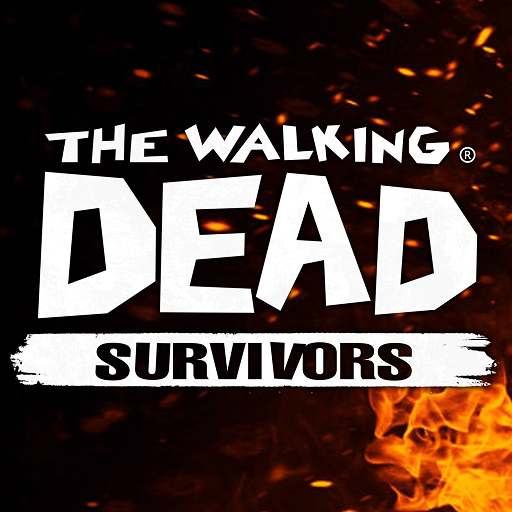帝國戰爭(Age of Warring Empire)
在電腦上使用BlueStacks –受到5億以上的遊戲玩家所信任的Android遊戲平台。
Play Age of Warring Empire on PC or Mac
Age of Warring Empire is a role playing game developed by Galaxy Play Technology Limited. BlueStacks app player is the best platform to play this Android game on your PC or Mac for an immersive gaming experience.
Download Age of Warring Empire on PC and go into the battle of all battles either with allies or alone. Fight to become the king of the Imperial city and conquer the enemies. Are you ready to play? Download Age of Warring Empire on PC now.
In this game, establish your empire, having all the defense of the strongest and most armed ancient cities. Make allies with other empires and go into battle protecting your empire and theirs from the great danger that lies ahead. Also, create an army composed of heroes from different times and eras. From ancient Rome or Persia or Greece, select your desired legendary, folklore, and historic heroes. Using their unique skills and abilities, change the tides of the war in your favor.
Also, upgrade and enhance their skills when you win in battles. Drape your heroes with amours, weapons, and other equipment to make your heroes more powerful and also protect them in battles. You can also battle to become the King of the Imperial city and rule over all other empires. The choice is yours!
You can also Play Age of Warring Empire in your browser on your PC or mobile without downloading. Click and Play instantly!
在電腦上遊玩帝國戰爭(Age of Warring Empire) . 輕易上手.
-
在您的電腦上下載並安裝BlueStacks
-
完成Google登入後即可訪問Play商店,或等你需要訪問Play商店十再登入
-
在右上角的搜索欄中尋找 帝國戰爭(Age of Warring Empire)
-
點擊以從搜索結果中安裝 帝國戰爭(Age of Warring Empire)
-
完成Google登入(如果您跳過了步驟2),以安裝 帝國戰爭(Age of Warring Empire)
-
在首頁畫面中點擊 帝國戰爭(Age of Warring Empire) 圖標來啟動遊戲