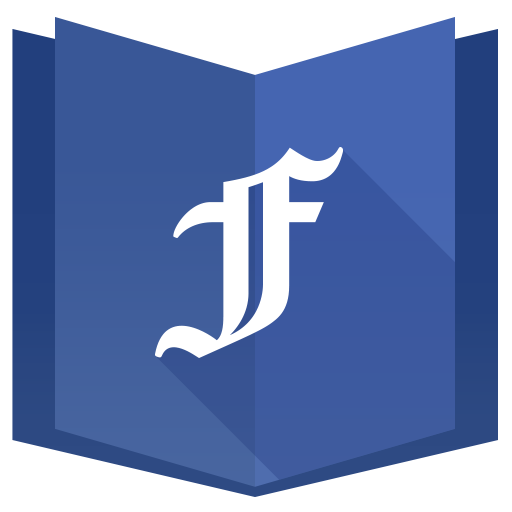NoSeen for Facebook Messenger - Unseen
Play on PC with BlueStacks – the Android Gaming Platform, trusted by 500M+ gamers.
Page Modified on: January 29, 2020
Play NoSeen for Facebook Messenger - Unseen on PC
Features
☆ View and Read Messages Anonymously without being seen
☆ View and Download Stories Anonymously
☆ View Stories that are hidden by your friends
☆ Dark Themed Facebook Experience with Color Scheming Customizations
☆ Send and Reply to Messages with Stickers
☆ Multiple Accounts Support with Easy Switching
☆ Prevent Accidental Likes/Clicks
☆ Beautiful and Intuitive UI
☆ Block Facebook Ads and Sponsored Posts
☆ Saves Data Usage
Facebook Features
☆ News Feed
☆ Stories
☆ Messages
☆ Friends
☆ Notifications
☆ Facebook Watch (Coming soon...)
Disclaimer
* Facebook® and the Facebook logo are trademarks of Facebook Inc.
* Our app is not affiliated with, endorsed, or sponsored by Facebook
Play NoSeen for Facebook Messenger - Unseen on PC. It’s easy to get started.
-
Download and install BlueStacks on your PC
-
Complete Google sign-in to access the Play Store, or do it later
-
Look for NoSeen for Facebook Messenger - Unseen in the search bar at the top right corner
-
Click to install NoSeen for Facebook Messenger - Unseen from the search results
-
Complete Google sign-in (if you skipped step 2) to install NoSeen for Facebook Messenger - Unseen
-
Click the NoSeen for Facebook Messenger - Unseen icon on the home screen to start playing