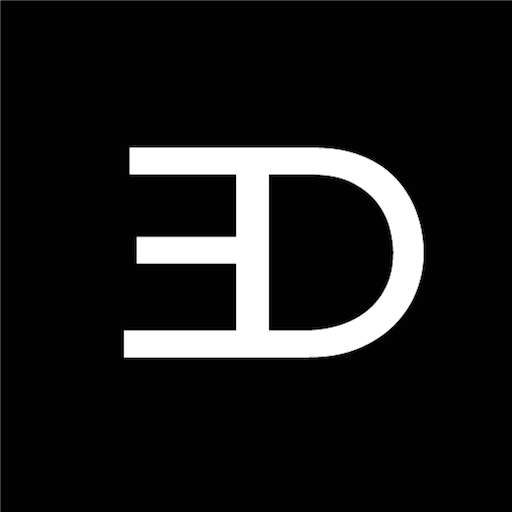sayblake
Spiele auf dem PC mit BlueStacks - der Android-Gaming-Plattform, der über 500 Millionen Spieler vertrauen.
Seite geändert am: 15. Dezember 2019
Play sayblake on PC
Share your passion
The focus is on your horse: Share the collected information with your riding or grooming participants, co-decision-makers and training partners and keep up to date.
Take care of your darling - health
Record health aspects around the horse such as vaccinations, deworming, tooth control and the next appointment with the blacksmith.
Keep moving - activities
Keep track of how intensively and where you train your horse - outside, in the indoor riding arena or on the paddock? Discover new ways to ride - with the GPS you can record all your routes.
Create memories - diary
Document your daily adventures with your horse in your diary as well as its individual development.
Keep your balance - finances
Keep track of horse-related costs by capturing expenses and income.
Get sayblake!
Download the free sayblake app. Register so that you have access to your horse profile anytime and anywhere. Get started!
Do you like sayblake?
Give us a "like" on Instagram or Facebook
Spiele sayblake auf dem PC. Der Einstieg ist einfach.
-
Lade BlueStacks herunter und installiere es auf deinem PC
-
Schließe die Google-Anmeldung ab, um auf den Play Store zuzugreifen, oder mache es später
-
Suche in der Suchleiste oben rechts nach sayblake
-
Klicke hier, um sayblake aus den Suchergebnissen zu installieren
-
Schließe die Google-Anmeldung ab (wenn du Schritt 2 übersprungen hast), um sayblake zu installieren.
-
Klicke auf dem Startbildschirm auf das sayblake Symbol, um mit dem Spielen zu beginnen