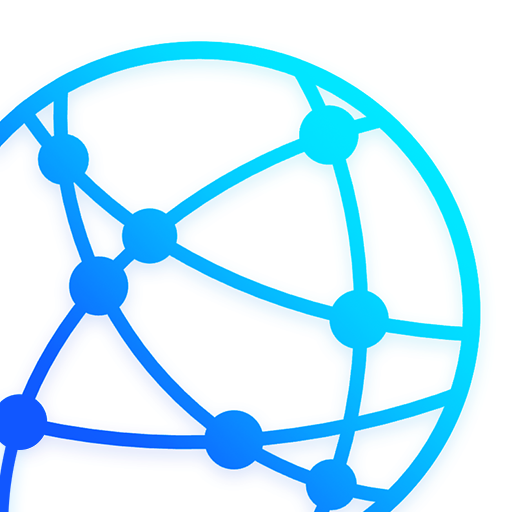StaffTraveler
Play on PC with BlueStacks – the Android Gaming Platform, trusted by 500M+ gamers.
Page Modified on: October 31, 2019
Play StaffTraveler on PC
Staff travel, Non-rev, Interline, ID90, ZED fares, call it what you want... We, airline crew, love to travel! StaffTraveler gets you the seat availability for the flights you wish to staff travel on. Making staff travel easy and stress-free!
- Get the loads for the flights you want to non-rev on
- Exclusive hotel deals, only for StaffTravelers
- Rental cars anywhere. Easy & fast
- Insider city tips from the worldwide airline community
Please note that you need to be eligible for staff travel to use StaffTraveler.
Play StaffTraveler on PC. It’s easy to get started.
-
Download and install BlueStacks on your PC
-
Complete Google sign-in to access the Play Store, or do it later
-
Look for StaffTraveler in the search bar at the top right corner
-
Click to install StaffTraveler from the search results
-
Complete Google sign-in (if you skipped step 2) to install StaffTraveler
-
Click the StaffTraveler icon on the home screen to start playing