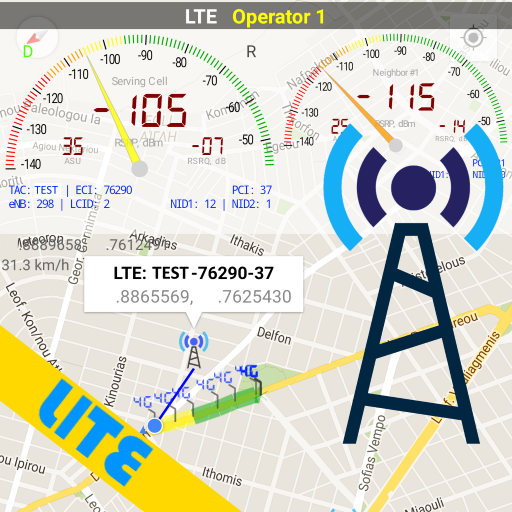OpenSignal - 3G, 4G & 5G Signal & WiFi Speed Test
Play on PC with BlueStacks – the Android Gaming Platform, trusted by 500M+ gamers.
Page Modified on: December 31, 2019
Play OpenSignal - 3G, 4G & 5G Signal & WiFi Speed Test on PC
Speed test, including download, upload and latency - for 3G, 4G/LTE, 5G and WiFi
Find the best network provider in your area. Compare coverage on Sprint, T-Mobile, AT&T, Verizon and more
Video streaming test - check streaming experience for Netflix, YouTube and others
Compare what you’re paying for to what you’re actually getting by measuring connection quality on a Google map with a database of signal and speed test results
Completely free and no adverts. Our mission is to create an open-source map of connectivity so that everyone in the world can enjoy the best mobile connection available
Features
- Test tab with speed test and video streaming quality to analyze mobile video performance with results for time spent buffering, loading and playback
- Signal dashboard and ping test - for testing latency response
- Connectivity map to show locations of 3G, 4G/LTE & 5G tests
- Network stats with average speeds for download, upload and latency and network strength on major providers
- Availability stats and historical log of your WiFi and 3G, 4G/LTE & 5G speed tests to check connectivity over time
- Signal alert when you have no data or call connectivity
OpenSignal Speed Tests
OpenSignal speed tests measure your real experience of mobile connectivity and signal. The speed test runs a 10 sec download test, 10 sec upload test and ping test to determine the speed you will likely experience. The speed test runs on common internet CDN servers. The result is calculated with the middle range of samples.
Check if you're getting the network quality you're paying for from your mobile network or internet provider. Use our coverage maps to compare networks and data speed in your area. OpenSignal works with WiFi mobile broadband internet.
Video Speed Tests
Slow video load time? Video buffering? More time waiting than watching? A good average network speed isn’t enough for a great video experience. OpenSignal’s video test gives you the full picture of your network experience. OpenSignal video tests show you exactly what to expect with HD and SD videos.
Watch a 15 sec video snippet to test and log load time, buffering, and playback issues in real-time.
Monitor how video quality changes with time and location. Review video test results in History to see if your network experience has changed over time.
Availability Stats
OpenSignal calculates the time you’ve spent on 3G, 4G/LTE, 5G or had no signal. This shows your network availability in the places you use your phone the most.
See where you are getting 3G, 4G/LTE & 5G and check you’re getting the service you’re paying for from your network provider. If not, use the data to prove connectivity and signal issues to your mobile operator.
Coverage Map
OpenSignal’s coverage maps show signal strength down to street level using speed test and signal data from local users. With network stats on local network operators, you can check speeds ahead of a trip, find out if you will get a signal in remote areas, check your signal against others in the area to see if you’re getting the best service, arrange the best local SIM and check the signal strength when searching for accommodation or travelling.
About Opensignal
By using OpenSignal, you automatically contribute data on speed and 2G, 3G & 4G/LTE signal, which helps us understand the true experience users receive on mobile networks - information we use to help the operators build better wireless networks. You can turn off data collection in Settings.
OpenSignal is free. Your anonymized data helps us and global network operators improve service on 2G, 3G, 4G/LTE and 5G networks.
Permissions
LOCATION: Speed tests appear on a map also lets you contribute to network stats and Coverage Maps.
TELEPHONY: To get better data on dual SIM devices
Play OpenSignal - 3G, 4G & 5G Signal & WiFi Speed Test on PC. It’s easy to get started.
-
Download and install BlueStacks on your PC
-
Complete Google sign-in to access the Play Store, or do it later
-
Look for OpenSignal - 3G, 4G & 5G Signal & WiFi Speed Test in the search bar at the top right corner
-
Click to install OpenSignal - 3G, 4G & 5G Signal & WiFi Speed Test from the search results
-
Complete Google sign-in (if you skipped step 2) to install OpenSignal - 3G, 4G & 5G Signal & WiFi Speed Test
-
Click the OpenSignal - 3G, 4G & 5G Signal & WiFi Speed Test icon on the home screen to start playing