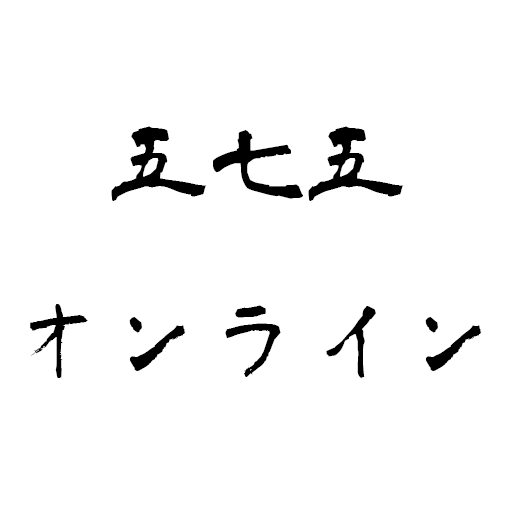このページには広告が含まれます

目標ノート かんたん目標管理
Productivity | toru sugitani
BlueStacksを使ってPCでプレイ - 5憶以上のユーザーが愛用している高機能Androidゲーミングプラットフォーム
Play GoalSet Tiles on PC
GoalSet Tiles is a tool for setting goals and organising your thoughts by writing themes in a 3x3 grid of 9 squares. You can organise the necessary tasks and steps for achieving your goals.
■ Intuitive touch
In GoalSet Tiles, the overview display and the focused partial display can be easily switched with animations. This makes it easy to understand ""where you are editing right now"".
■ Customisable sheets
In GoalSet Tiles, you can set your favourite colours and stamps for each square. This helps you organise your thoughts visually, not just with text.
■ Folder management
As the number of sheets increases, you can organise them into folders. Organising your thoughts starts with organising your tools.
■ Data synchronisation across multiple devices
If you use multiple devices, you can synchronise your data by logging in with your Apple ID.
Privacy Policy: https://statech-privacy.anotion.so/
Terms of Use: https://stamina-technology.com/terms
■ Intuitive touch
In GoalSet Tiles, the overview display and the focused partial display can be easily switched with animations. This makes it easy to understand ""where you are editing right now"".
■ Customisable sheets
In GoalSet Tiles, you can set your favourite colours and stamps for each square. This helps you organise your thoughts visually, not just with text.
■ Folder management
As the number of sheets increases, you can organise them into folders. Organising your thoughts starts with organising your tools.
■ Data synchronisation across multiple devices
If you use multiple devices, you can synchronise your data by logging in with your Apple ID.
Privacy Policy: https://statech-privacy.anotion.so/
Terms of Use: https://stamina-technology.com/terms
目標ノート かんたん目標管理をPCでプレイ
-
BlueStacksをダウンロードしてPCにインストールします。
-
GoogleにサインインしてGoogle Play ストアにアクセスします。(こちらの操作は後で行っても問題ありません)
-
右上の検索バーに目標ノート かんたん目標管理を入力して検索します。
-
クリックして検索結果から目標ノート かんたん目標管理をインストールします。
-
Googleサインインを完了して目標ノート かんたん目標管理をインストールします。※手順2を飛ばしていた場合
-
ホーム画面にて目標ノート かんたん目標管理のアイコンをクリックしてアプリを起動します。