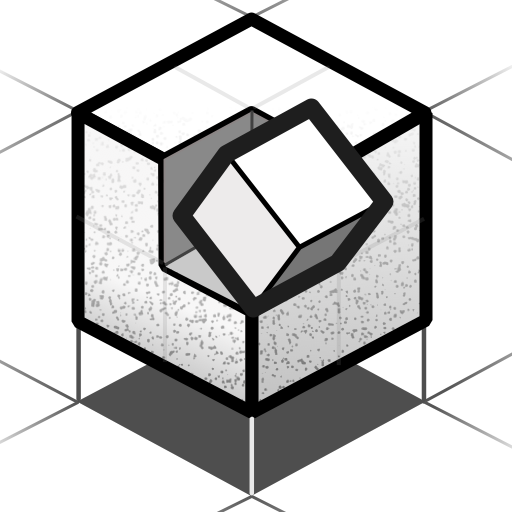Evo Explores
Play on PC with BlueStacks – the Android Gaming Platform, trusted by 500M+ gamers.
Page Modified on: Oct 25, 2023
Play Evo Explores on PC or Mac
Everyone knows that the vast majority of outer space is a complete mystery to us. One little robot is about to change that by exploring the deepness of outer space and the planets that lie therein. Evo Explores is a space explorer that gives you the chance to explore far-off planets with physics that greatly differ from our own. More than that, these planets will seem as if they actually have their own realities where anything you can imagine can come true. Discover the hidden and secret history of planet Byte with each puzzle solved. Manipulate the seemingly impossible as you explore amazing optical illusions that will literally blow your mind.
Inspired by the classic video game Monument Valley, Evo Explores is the newest Android game taking the world by storm. Click the link above to play Evo Explores on PC or Mac with the free BlueStacks 4 player. Explore the vastness of space and discover new worlds that can only be imagined in your own mind with Evo Explores.
Play Evo Explores on PC. It’s easy to get started.
-
Download and install BlueStacks on your PC
-
Complete Google sign-in to access the Play Store, or do it later
-
Look for Evo Explores in the search bar at the top right corner
-
Click to install Evo Explores from the search results
-
Complete Google sign-in (if you skipped step 2) to install Evo Explores
-
Click the Evo Explores icon on the home screen to start playing