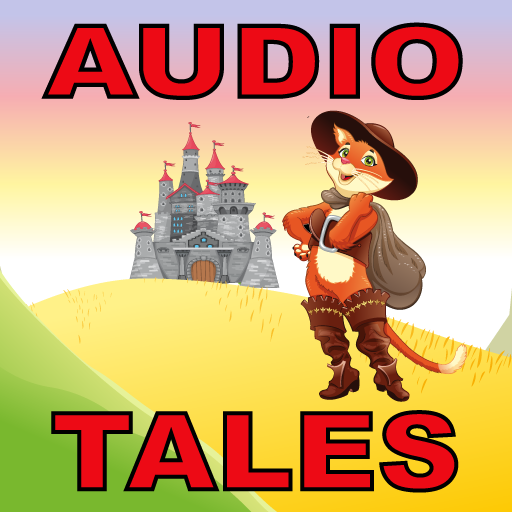Bedtime Audio Stories for Kids. Sleep Story Book
Jouez sur PC avec BlueStacks - la plate-forme de jeu Android, approuvée par + 500M de joueurs.
Page Modifiée le: 9 novembre 2020
Play Bedtime Audio Stories for Kids. Sleep Story Book on PC
We know how it is hard sometimes to put a child to sleep. Therefore, with the help of child psychologists and sleep consultants, we have developed our unique method. You only turn on our audio stories for your child before bed. The female speaker’s fascinating voice, monotonous relaxing background music, and easy to understand texts will do their work. We assure you that your child will go into a deep sleep! We love what we do, so we create exclusively unique and quality content.
The advantages of our method:
- the bedtime stories are written and read out aloud by professionals
- optimal duration of each story
- no complex dialogues
- meditative background music
We create ultimate user-friendly and simple apps and do not overload the interface with unnecessary features. You only need to start playing the first bedtime audio story, and the app will do the rest of your job.
The advantages of the application:
- unique content only
- intuitive interface
- nothing extra
- no ads
We all grow up listening to stories, which fill our imagination and teach us important life lessons. Through these beautifully crafted fairy tales children learn about sharing, dealing with disappointment, love and more. "Bedtime AudioStories for Kids. Calm AudioBooks & Fairy Tales" is a collection of good and amazing audiobooks for toddlers and children. Our fairy tales will teach a child to be kind, help others and believe in their dreams. All fairy tales were written by dad and voiced by mom. Calm storybook help children develop language and thinking and develop their imagination. Young children can learn about the world from calm audiobooks.
List of books:
- The cat does not sleep
- Candy land
- Find you rainbow
- Believe in your dream
- Good deeds
- The tree house
Thanks for choosing our app!
Jouez à Bedtime Audio Stories for Kids. Sleep Story Book sur PC. C'est facile de commencer.
-
Téléchargez et installez BlueStacks sur votre PC
-
Connectez-vous à Google pour accéder au Play Store ou faites-le plus tard
-
Recherchez Bedtime Audio Stories for Kids. Sleep Story Book dans la barre de recherche dans le coin supérieur droit
-
Cliquez pour installer Bedtime Audio Stories for Kids. Sleep Story Book à partir des résultats de la recherche
-
Connectez-vous à Google (si vous avez ignoré l'étape 2) pour installer Bedtime Audio Stories for Kids. Sleep Story Book
-
Cliquez sur l'icône Bedtime Audio Stories for Kids. Sleep Story Book sur l'écran d'accueil pour commencer à jouer