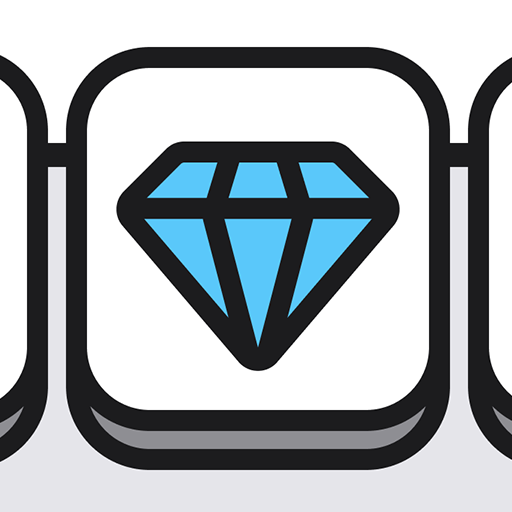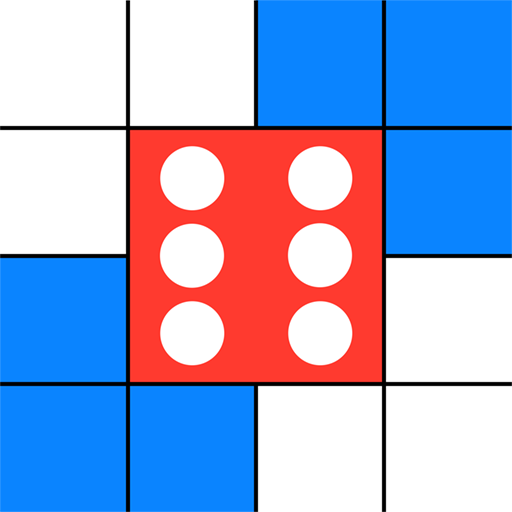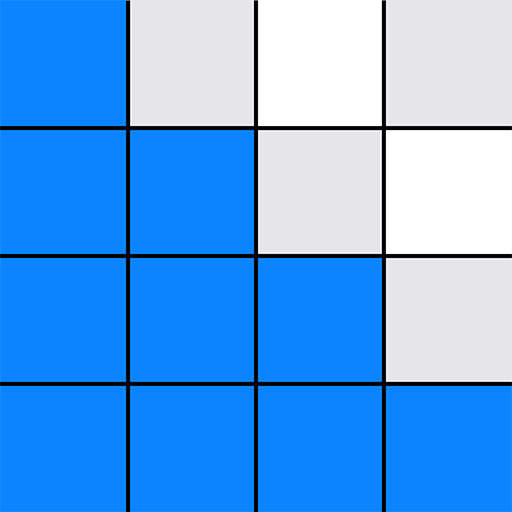
Block Puzzle - Classic Style
Play on PC with BlueStacks – the Android Gaming Platform, trusted by 500M+ gamers.
Page Modified on: Oct 5, 2023
Play Block Puzzle - Classic Style on PC
How to play:
- Place blocks into the 8x8 grid
- Blocks will be removed when:
- A vertical line is completed
- A horizontal line is completed
- Play as long as you can to rack up points until you are not able to place any more pieces
This Classic Block Puzzle app is strangely satisfying. Come back everyday to challenge your brain and try to beat your high score. Clear lines back to back to earn combos and streaks for lots of points.
Play Block Puzzle - Classic Style on PC. It’s easy to get started.
-
Download and install BlueStacks on your PC
-
Complete Google sign-in to access the Play Store, or do it later
-
Look for Block Puzzle - Classic Style in the search bar at the top right corner
-
Click to install Block Puzzle - Classic Style from the search results
-
Complete Google sign-in (if you skipped step 2) to install Block Puzzle - Classic Style
-
Click the Block Puzzle - Classic Style icon on the home screen to start playing