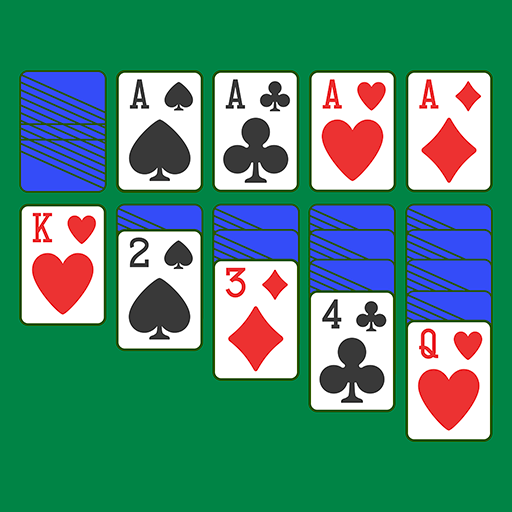FreeCell (Classic Card Game)
Card | Staple Games
5억명 이상의 게이머가 신뢰하는 안드로이드 게임 플랫폼 BlueStacks으로 PC에서 플레이하세요.
Play FreeCell (Classic Card Game) on PC
Train your brain with a daily dose of FreeCell! This modern take on a classic card game will keep you sharp. Simple and intuitive gameplay with a minimalistic design so that nothing gets between you and the game.
Try it out!
FEATURES:
- Easy to read cards
- Intuitive tap to play
- Intelligent auto-complete
- Auto-save, so you never lose your progress
- Unlimited undo
- Statistics
How to Win:
- Move all 52 cards up to the four foundations (top left) in sequential order, Ace to King, for each suit
FreeCell Rules:
Moves to columns (bottom 8 stacks)
- Alternating colors
- Descending in card value
Moves to Foundation (top left)
- Matching suit
- Starting with Ace up to King
Moves to FreeCells (top right)
- Any single card can be moved to a FreeCell
How many cards can be moved at a time?
- One card for each open FreeCell
- Double for each empty column
You will learn quickly we promise! If you get stuck, tap on any card and the app will automatically make a valid move if one exists.
Try it out!
FEATURES:
- Easy to read cards
- Intuitive tap to play
- Intelligent auto-complete
- Auto-save, so you never lose your progress
- Unlimited undo
- Statistics
How to Win:
- Move all 52 cards up to the four foundations (top left) in sequential order, Ace to King, for each suit
FreeCell Rules:
Moves to columns (bottom 8 stacks)
- Alternating colors
- Descending in card value
Moves to Foundation (top left)
- Matching suit
- Starting with Ace up to King
Moves to FreeCells (top right)
- Any single card can be moved to a FreeCell
How many cards can be moved at a time?
- One card for each open FreeCell
- Double for each empty column
You will learn quickly we promise! If you get stuck, tap on any card and the app will automatically make a valid move if one exists.
PC에서 FreeCell (Classic Card Game) 플레이해보세요.
-
BlueStacks 다운로드하고 설치
-
Google Play 스토어에 로그인 하기(나중에 진행가능)
-
오른쪽 상단 코너에 FreeCell (Classic Card Game) 검색
-
검색 결과 중 FreeCell (Classic Card Game) 선택하여 설치
-
구글 로그인 진행(만약 2단계를 지나갔을 경우) 후 FreeCell (Classic Card Game) 설치
-
메인 홈화면에서 FreeCell (Classic Card Game) 선택하여 실행