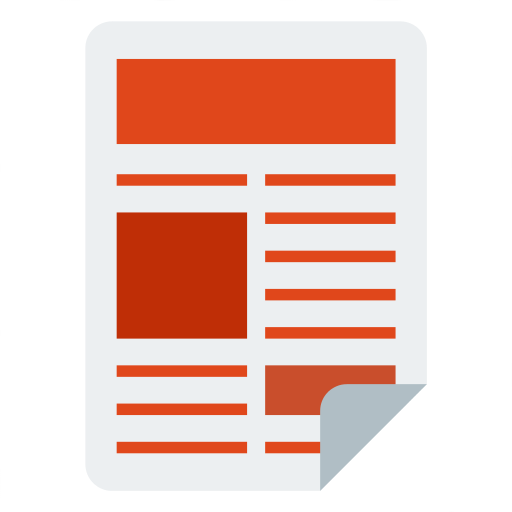Star Gazetesi
Play on PC with BlueStacks – the Android Gaming Platform, trusted by 500M+ gamers.
Page Modified on: April 25, 2019
Play Star Gazetesi on PC
Star.com.tr’de yer alan son dakika haberler, güncel gelişmeler, spor, magazin, yaşam, sanat ve daha fazlası yenilenen uygulamasıyla Star’da.
Güncel gelişmeleri zengin video ve fotoğraf desteğiyle Star’dan takip edebilir, haberler arasında sadece bir parmak hareketiyle kolayca geçiş yapabilirsin.
Soru, öneri ve görüşlerini haftaiçi her gün saat 9:00 - 18:00 saatleri arasında 0 (212) 473 20 00 veya mobildestek@turkmedya.com.tr adresinden iletebilirsin.
Play Star Gazetesi on PC. It’s easy to get started.
-
Download and install BlueStacks on your PC
-
Complete Google sign-in to access the Play Store, or do it later
-
Look for Star Gazetesi in the search bar at the top right corner
-
Click to install Star Gazetesi from the search results
-
Complete Google sign-in (if you skipped step 2) to install Star Gazetesi
-
Click the Star Gazetesi icon on the home screen to start playing