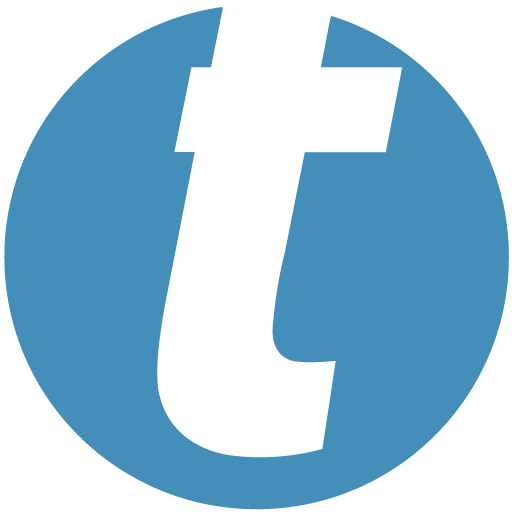Pibble - Next Entertainment Social App
Juega en PC con BlueStacks: la plataforma de juegos Android, en la que confían más de 500 millones de jugadores.
Página modificada el: 20 de enero de 2020
Play Pibble - Next Entertainment Social App on PC
Are you tired of using social media? Or are you bored?
Meet rewarding SNS Pibble and Earn Money.
Pibble is a rewarding social media. Share your life and earn money from your photos.
[Why Pibble?]
ALL ACTIONS REWARD YOU
Get rewarded for everything you do.
From creating, liking, buying, everything earns rewards. Have fun posting engaging content that everyone would love to see.
PLAY SOCIAL MEDIA LIKE GAME
Pibble platform has fun. Level up like RPG game, voting, open prize event by yourself, earn even more. Let's play Pibble like a game.
SELL YOUR PHOTOS
Earn money from your photos by selling them on Pibble Platform. Looking for great content creators from indie artists to professionals and everything in between.
PROTECT YOUR ORIGINAL CONTENTS
Imagine, a copyright system powered by the blockchain. Protect your content in a way never-before seen. No matter if you are just starting out or you are professional photographer, you can protect what you create!
PROMOTE YOURSELF
Easily promote your content to others, and give reward directly the engagement. A new way to expand your audience.
[What can I do on Pibble?]
POST CONTENT
Share your life and earn from your friend's voting on Pibble platform.
BLOCKCHAIN WALLET
Pibble platform is Easy & Secure. You do not need any idea of the blockchain.
Just send and receive money like wire transfer or email on Pibble platform.
Do it instantly our built-in cryptocurrency wallet.
Secure, fast, and cheap.
CROWDFUNDING
Create campaigns to help fund your dream and make it a reality on Pibble platform.
CURATE CONTENTS
Become a master curator and earn from your great collections.
CHARITY
Donate to both personal and well-known charities within the Pibble platform, all done instant and traceable.
Juega Pibble - Next Entertainment Social App en la PC. Es fácil comenzar.
-
Descargue e instale BlueStacks en su PC
-
Complete el inicio de sesión de Google para acceder a Play Store, o hágalo más tarde
-
Busque Pibble - Next Entertainment Social App en la barra de búsqueda en la esquina superior derecha
-
Haga clic para instalar Pibble - Next Entertainment Social App desde los resultados de búsqueda
-
Complete el inicio de sesión de Google (si omitió el paso 2) para instalar Pibble - Next Entertainment Social App
-
Haz clic en el ícono Pibble - Next Entertainment Social App en la pantalla de inicio para comenzar a jugar