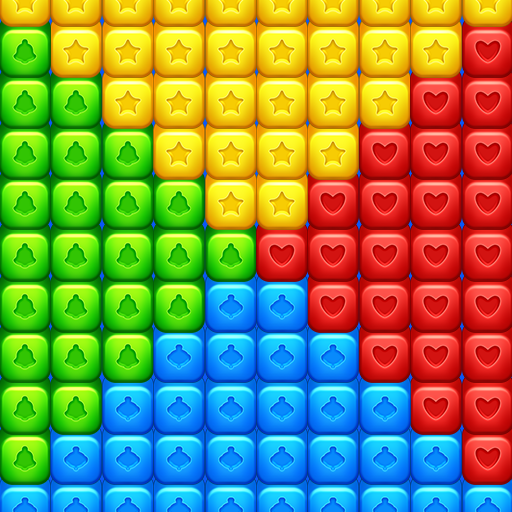Panda nach Hause Explosion
Spiele auf dem PC mit BlueStacks - der Android-Gaming-Plattform, der über 500 Millionen Spieler vertrauen.
Seite geändert am: 27. Juli 2019
Play Panda Home Blast on PC
how to play
Swap to match 3 or more similar items in a line to crush them.
Match 4 puzzle pieces create the direction toy bombs.
Match 5 in T or L to create cross or diamond toy bombs
Find different kinds of powerful combos is the key to solve puzzles in toy world.
Don’t forget to get daily rewards and spin the wheel for free gifts
Start your adventure in a magical world. Match three or more toys of the same color by your fingers and make the toy world by combining special boosters, Experience the greatest adventures through hundreds of levels in the toy world and your puzzle skills will be show off with hours of fun!
Spiele Panda nach Hause Explosion auf dem PC. Der Einstieg ist einfach.
-
Lade BlueStacks herunter und installiere es auf deinem PC
-
Schließe die Google-Anmeldung ab, um auf den Play Store zuzugreifen, oder mache es später
-
Suche in der Suchleiste oben rechts nach Panda nach Hause Explosion
-
Klicke hier, um Panda nach Hause Explosion aus den Suchergebnissen zu installieren
-
Schließe die Google-Anmeldung ab (wenn du Schritt 2 übersprungen hast), um Panda nach Hause Explosion zu installieren.
-
Klicke auf dem Startbildschirm auf das Panda nach Hause Explosion Symbol, um mit dem Spielen zu beginnen