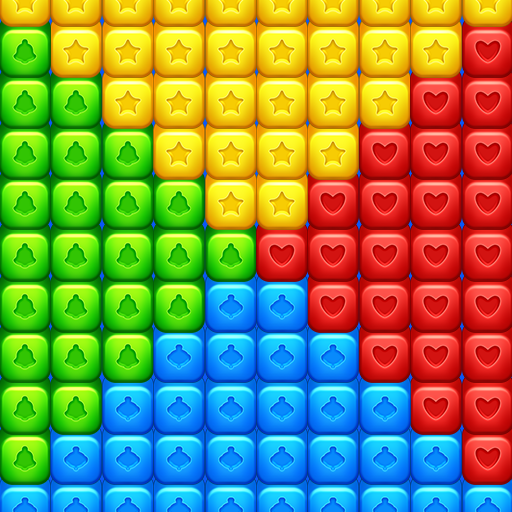このページには広告が含まれます

パンダホームブラスト
エンタメ | Five Red Gifts
BlueStacksを使ってPCでプレイ - 5憶以上のユーザーが愛用している高機能Androidゲーミングプラットフォーム
Play Panda Home Blast on PC
Enjoy the ultimate puzzle game with unique game play and endless fun! Give your brain a fun and incredibly addictive workout that will put your logic to the puzzle.
how to play
Swap to match 3 or more similar items in a line to crush them.
Match 4 puzzle pieces create the direction toy bombs.
Match 5 in T or L to create cross or diamond toy bombs
Find different kinds of powerful combos is the key to solve puzzles in toy world.
Don’t forget to get daily rewards and spin the wheel for free gifts
Start your adventure in a magical world. Match three or more toys of the same color by your fingers and make the toy world by combining special boosters, Experience the greatest adventures through hundreds of levels in the toy world and your puzzle skills will be show off with hours of fun!
how to play
Swap to match 3 or more similar items in a line to crush them.
Match 4 puzzle pieces create the direction toy bombs.
Match 5 in T or L to create cross or diamond toy bombs
Find different kinds of powerful combos is the key to solve puzzles in toy world.
Don’t forget to get daily rewards and spin the wheel for free gifts
Start your adventure in a magical world. Match three or more toys of the same color by your fingers and make the toy world by combining special boosters, Experience the greatest adventures through hundreds of levels in the toy world and your puzzle skills will be show off with hours of fun!
パンダホームブラストをPCでプレイ
-
BlueStacksをダウンロードしてPCにインストールします。
-
GoogleにサインインしてGoogle Play ストアにアクセスします。(こちらの操作は後で行っても問題ありません)
-
右上の検索バーにパンダホームブラストを入力して検索します。
-
クリックして検索結果からパンダホームブラストをインストールします。
-
Googleサインインを完了してパンダホームブラストをインストールします。※手順2を飛ばしていた場合
-
ホーム画面にてパンダホームブラストのアイコンをクリックしてアプリを起動します。