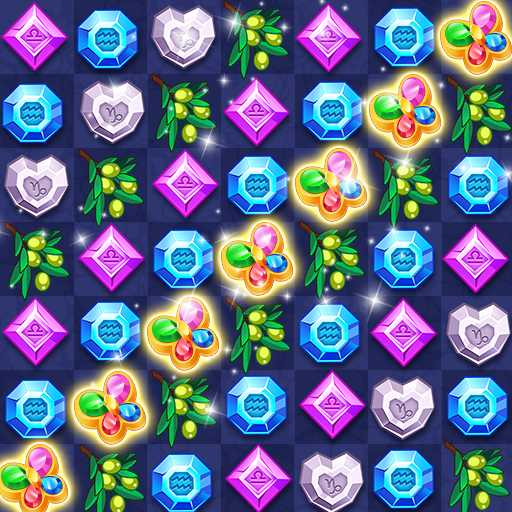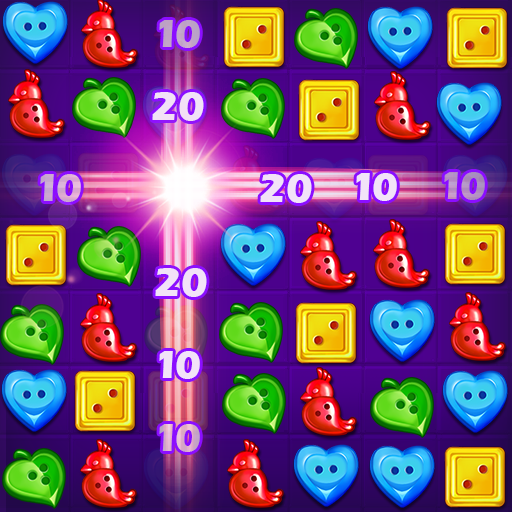
magia delle streghe: storia d'avventura
Gioca su PC con BlueStacks: la piattaforma di gioco Android, considerata affidabile da oltre 500 milioni di giocatori.
Pagina modificata il: 21 agosto 2019
Play Witch Magic : Adventure Story on PC
In this game, the level is very elaborate, with treasure levels scattered around the map. Each level has a different mission to complete and the difficulty will increase at each level. After your succeed the challenge, you will have the opportunity to open a super treasure chest and which will make you a super winner in the jewel world.
Features:
- Completely free to play get extra powers and moves.
- 1000+ spectacular unique levels – with and full of fun and amazing tasks.
- Fantastic unmatched graphics match 3 puzzle game experience.
- Attention-grabbing simulations which will bring you into the mysterious magical witchdom world.
- Amazing magical boosters, well-designed power-ups help with the challenging strategic levels.
- Move and burst as many as matching items to drive to the next level.
- Easy and fun to play, yet challenging to fully master: all with strategic matching and connecting!
Gioca magia delle streghe: storia d'avventura su PC. È facile iniziare.
-
Scarica e installa BlueStacks sul tuo PC
-
Completa l'accesso a Google per accedere al Play Store o eseguilo in un secondo momento
-
Cerca magia delle streghe: storia d'avventura nella barra di ricerca nell'angolo in alto a destra
-
Fai clic per installare magia delle streghe: storia d'avventura dai risultati della ricerca
-
Completa l'accesso a Google (se hai saltato il passaggio 2) per installare magia delle streghe: storia d'avventura
-
Fai clic sull'icona magia delle streghe: storia d'avventura nella schermata principale per iniziare a giocare