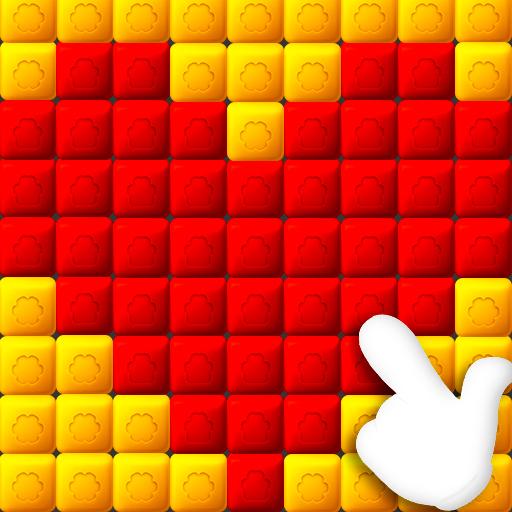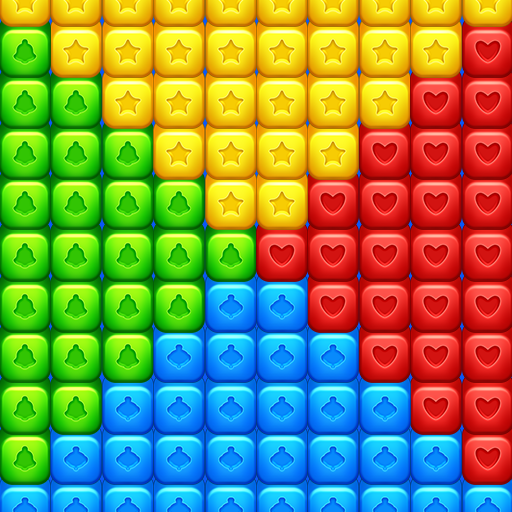
Blast Match 2
Spiele auf dem PC mit BlueStacks - der Android-Gaming-Plattform, der über 500 Millionen Spieler vertrauen.
Seite geändert am: 29. Juli 2019
Play Blast Match 2 on PC
Match 2 or more cubes of the same color to clear levels and solve the challenging puzzles.
If you like color puzzle games, this addicting match 2 board game is your perfect choice!
Easy and wonderful game that anyone can play it.
Well-designed levels, dozens of entertaining obstacles make the game more challenging.
Puzzles solving is fun and also can train your brain.
Pass level and collect stars you can get more free gifts.
You can enjoy cubes crushing game anytime and anywhere, as long as you have a mobile phone.
Eye-catching interfacial design and stunning graphics.
Spectacular elimination effects of magic boosters: rocket, bomb and colorful butterfly.
Spellbinding gameplay and cute character gopher who can dig diamond to get gift for you.
Spiele Blast Match 2 auf dem PC. Der Einstieg ist einfach.
-
Lade BlueStacks herunter und installiere es auf deinem PC
-
Schließe die Google-Anmeldung ab, um auf den Play Store zuzugreifen, oder mache es später
-
Suche in der Suchleiste oben rechts nach Blast Match 2
-
Klicke hier, um Blast Match 2 aus den Suchergebnissen zu installieren
-
Schließe die Google-Anmeldung ab (wenn du Schritt 2 übersprungen hast), um Blast Match 2 zu installieren.
-
Klicke auf dem Startbildschirm auf das Blast Match 2 Symbol, um mit dem Spielen zu beginnen