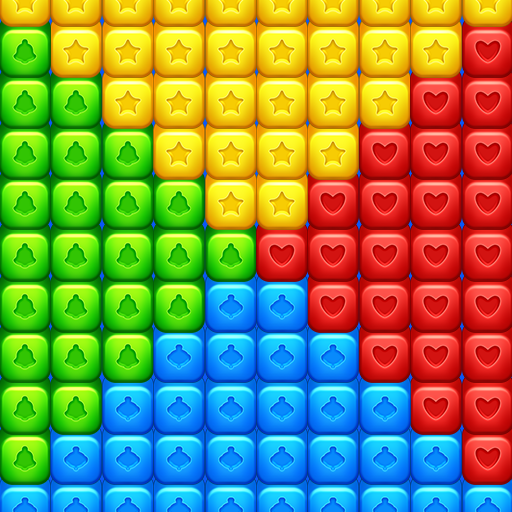panda de brinquedo
Jogue no PC com BlueStacks - A Plataforma de Jogos Android, confiada por mais de 500 milhões de jogadores.
Página modificada em: 29 de julho de 2019
Play Toy Swap Panda on PC
Match three or more toys of the same color by your fingers and make the toy world by combining special boosters, Experience the greatest adventures through hundreds of levels in the toy world and your puzzle skills will be show off with hours of fun!
how to play
Swap to match 3 or more similar items in a line to crush them.
Match 4 puzzle pieces create the direction toy bombs.
Match 5 in T or L to create cross or diamond toy bombs
Find different kinds of powerful combos is the key to solve puzzles in toy world.
Don’t forget to get daily rewards and spin the wheel for free gifts
Jogue panda de brinquedo no PC. É fácil começar.
-
Baixe e instale o BlueStacks no seu PC
-
Conclua o login do Google para acessar a Play Store ou faça isso mais tarde
-
Procure por panda de brinquedo na barra de pesquisa no canto superior direito
-
Clique para instalar panda de brinquedo a partir dos resultados da pesquisa
-
Conclua o login do Google (caso você pulou a etapa 2) para instalar o panda de brinquedo
-
Clique no ícone do panda de brinquedo na tela inicial para começar a jogar