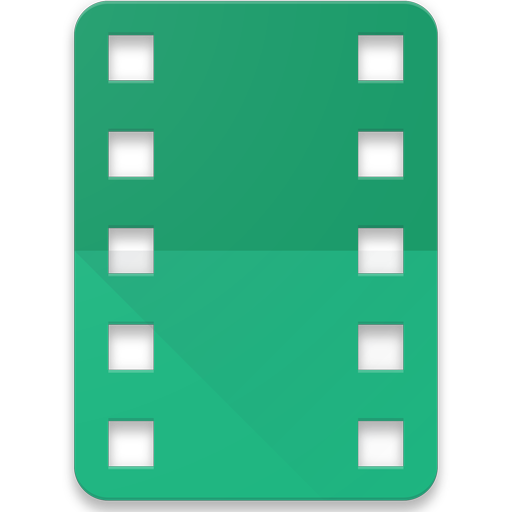Stardust | For Movie & TV Fans
Play on PC with BlueStacks – the Android Gaming Platform, trusted by 500M+ gamers.
Page Modified on: January 28, 2020
Play Stardust | For Movie & TV Fans on PC
• Connect: Discuss the latest episodes & movies with friends & fans
• Share: Post video reactions to episodes, trailers & movies
• Rate: Give a Stardust Score to trailers, movies, episodes & shows
• Curate: Add movies & shows to My List to follow your favorites
• Watch: The latest trailers; view reactions by friends & fans
• Discover: Trending movies & shows, then add to your list
• Find: Daily polls, entertainment news, articles, and more
CONNECT WITH FRIENDS & FANS
• Discuss your favorite shows in real time with passionate fans
• See what your friends are watching to discover new titles to add to your list
• Connect with other fans of your favorite movies & shows from around the world
CURATE YOUR WATCHLIST
• Add movies & shows to My List to keep your favorites--including content you plan to watch--all in one place
• Stay up-to-date on the buzz! Easily see when titles on your list are trending and join the discussion
DISCUSS YOUR FAVORITE MOVIES & TV SHOWS
• Post your own video reactions to trailers, movies & shows.
• Watch reactions posted by influencers, friends, and fans, then leave a comment
• Watch & rate movie trailers; rate movies & shows--even individual episodes
• Easily see friends who are watching your favorite shows. View their ratings & reactions
Play Stardust | For Movie & TV Fans on PC. It’s easy to get started.
-
Download and install BlueStacks on your PC
-
Complete Google sign-in to access the Play Store, or do it later
-
Look for Stardust | For Movie & TV Fans in the search bar at the top right corner
-
Click to install Stardust | For Movie & TV Fans from the search results
-
Complete Google sign-in (if you skipped step 2) to install Stardust | For Movie & TV Fans
-
Click the Stardust | For Movie & TV Fans icon on the home screen to start playing